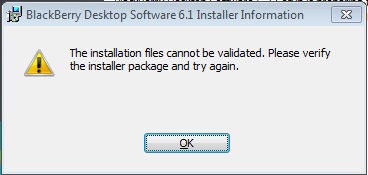I was trying to Sync my handheld contacts with the computer, when I received this error. The error states, "and has to close…." I am not sure what triggered this response from the LG PC Suite IV, which is the software I was using for syncing. I got this error just when I clicked the button labeled Sync. Here is a screen shot as well.
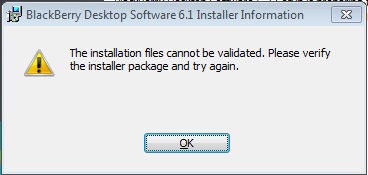
Error:
BlackBerry Desktop Software 6.1 Installer Information
The installation files cannot be validated. Please verify the installer package and try again.
OK
Can you provide me any information on how to solve this?
Regards,
James.
LGUX.exe Has Encountered a Problem

I don’t understand it. You said the application was LG PC Suite 4 but how come the image that is posted is from an installation of a BlackBerry Desktop application. This is way too far from what you say about synchronizing the contacts with your phone. Synchronizing and installation are 2 different operations. This is really a misleading post.
But anyway, since your LG PC Suite 4 closes every time you do the synchronization with your phone, try uninstalling the program then check your computer for any possible errors. Use a disk utility application to check the system. For a much thorough diagnostics on the system, use a disk utility application like Norton Utilities, or Norton SystemWorks. These are 2 good tools in checking the accurateness of the files in the hard drive. If there should be a problem in the file system of your drives, these tools can easily fix it. Install the program again after this disk check and then try synchronizing your phone again.
LGUX.exe Has Encountered a Problem

Hello!
If I understood correctly, your PC is a LG and your phone is a BlackBerry. In this case, you should use a software created for your phone, as your pc was trying to do, but it seems you did not install it. You can take the software you need from here: Blackberry Installation Software.
First install it, without connecting you phone to your pc. Restart your pc after installation and then connect your phone in order to sync your contacts. It should work just by clicking the "Sync" button.
Good luck!