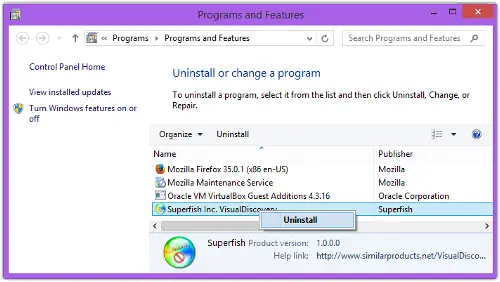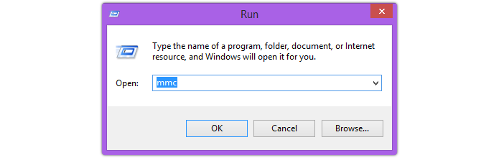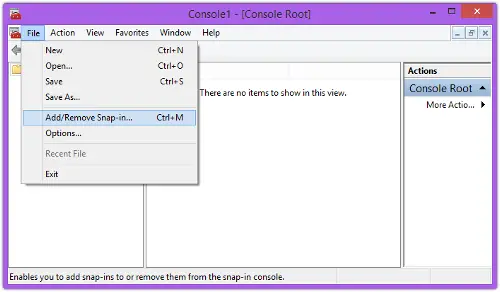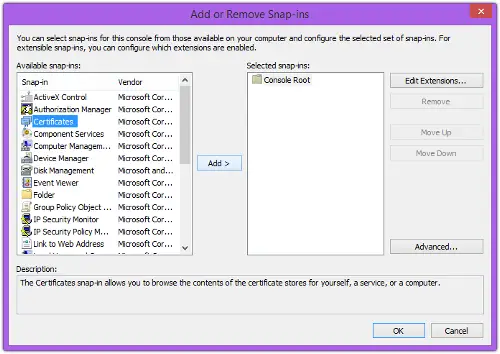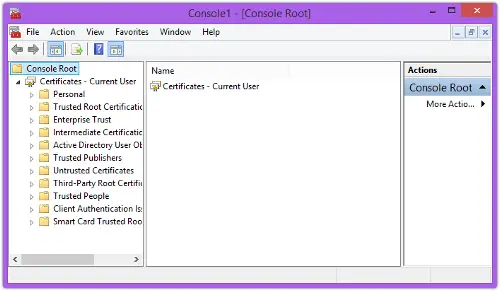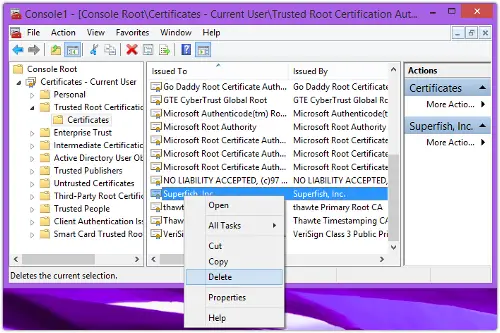I recently got a Lenovo laptop and I have been hearing a few things about a spy software being installed as default program on the laptop. Is that true and I heard it is called Superfish? How do I get rid of it? How does the program operate and how is it a menace for my laptop?
Lenovo spy program and how to remove

Yes, it’s true.
Superfish is designed to intercept all encrypted data, which it should not see.
It makes the Laptop open to hackers, thus compromising with user security.
It also peeps into the user’s bank details and other credentials. It hijacks, monitor and collect users personal information. It is an adware, where it injects malicious code attached advertisement into legitimate pages.
Operation
It first installs a transparent proxy service on the system obstructing browser connections. But still this cannot decrypt SSL, so it installs its own root CA Certificate in windows and generates it for each attempted SSL.
Removal
1. Go to Control Panel->Programs->Programs and Features->Superfish Inc Visual Directory.
2. Right click on Superfish Inc Visual Directory and select Uninstall. But this does not remove its certificate.
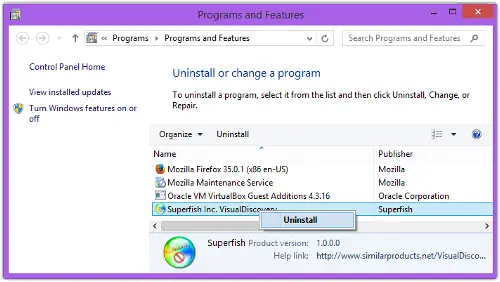
Removing Certificate
1. Run Windows utility, Microsoft Management Control.
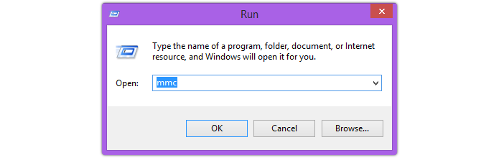
2. Go to File-> Add/Remove snap in.. to access to the certificate management menu.
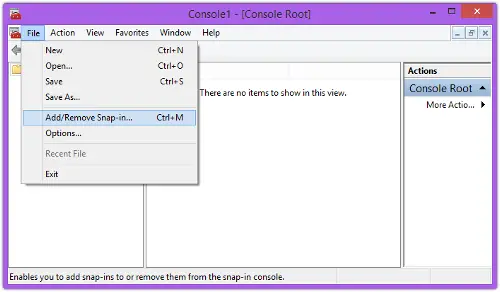
3. Select Certificates-> Add-> Ok to activate snap in.
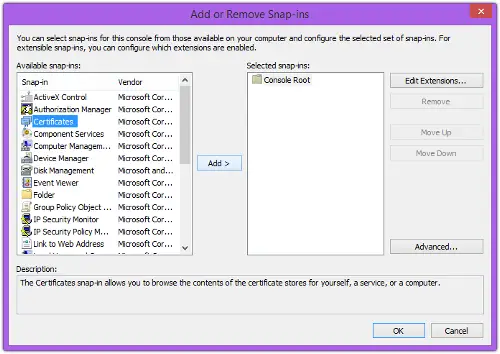
4. Go back to main MMC, and expand Certifications.
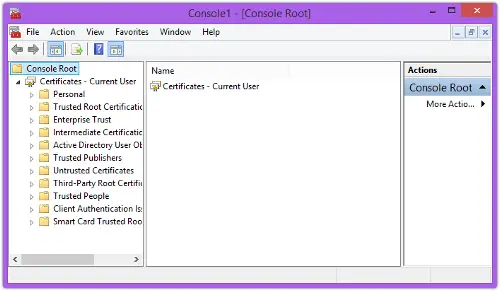
5. Select Trusted Root Certificate->Certificate->Superfish Certificate->Right Click-> Delete.
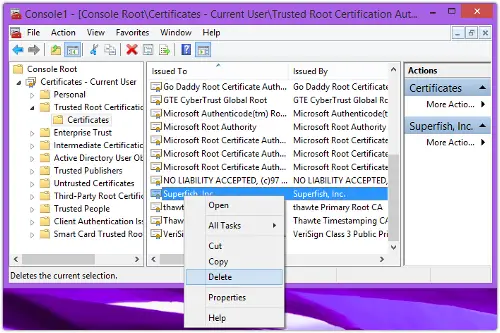
6. A warning window pops up, click Yes.