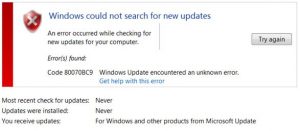Hello,
My laptop is having Windows 7 64-bit currently. It is getting stuck at one of the updates with windows update error code 80070bc9. It asks to restart the computer, but even when I do that nothing happens. Please help me eliminate this problem.
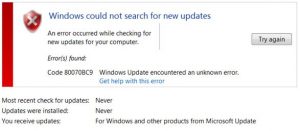
Learn To Resolve Windows Update Error Code 80070bc9 Manually.

Hello,
I would advise you follow the steps given below here:
Method 1:
1. Disable any of the Antivirus or Firewall.
2. Then, manually install security update after downloading from the Microsoft Download Center, then click on Ignore wheneverit displays the error message.
Note: Download the standalone packages of these updates available and install them.
Next, download the update for your system i.e. Windows 7 64-bit.
3. Then, Re-enable Antivirus and Firewall after installing it.
Method 2: Reset Windows Update Components
To do this:
1. First, click on the given link: https://support.microsoft.com/en-us/help/971058/how-do-i-reset-windows-update-components
2. Then, click Run in the window, follow the steps in the wizard Fix it then.
Hope that helps!
Regards