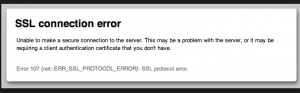Since last few days, I am unable to access some websites from my computer which earlier I could. Whenever I try to open those websites an error message is displayed as error code 107 on the screen. Please refer to the screenshot provided below and tell me how to fix this issue?
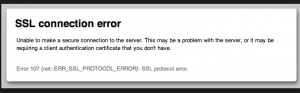
Learn To Resolve Error Code 107 In Easy Steps

The error code 107 is also known as SSL connection error. To resolve this issue, try the following method
- Open the browser and select options from the toolbar.
- Select advanced settings.
- Click on network and select change proxy setting.
- Select the advanced settings and click on
Use SSL2.0 and use SSL3.0 boxes.
- Close and restart the browser.
You can also try this method
- Click start menu, select control panel.
- Go to network and sharing and select internet options.
- Select the content from the property.
- Under certificates, select clear SSL state and then apply the changes and press ok.
Learn To Resolve Error Code 107 In Easy Steps

An “SSL connection error” is a very common error you may receive when accessing websites. There are many things that can cause this error and the most common cause is an incorrect data and time on your computer. It can also be due to a problem with the SSL certificate or a mismatch between the certificate and the domain name.
This error can also be a problem with the browser itself. If you receive this error in one browser, try using another browser. If you don’t receive the error on the other browser then there is a problem with your previous browser. Updating it to the latest should fix the problem.
There are also times your antivirus is causing the error which keeps scanning and blocking the website because of the SSL certificate. If you receive this error, try to disable your antivirus temporarily then try again. If the website loads successfully, add the website to the exclusions of your antivirus. If this doesn’t work, try clearing your browser’s cache.
On your web browser, press Ctrl + Shift + Delete then check the options for Browsing History, Cache, and Cookies and then click “Clear Browsing data”. If the problem continues, uninstall and reinstall the browser or update to the latest.