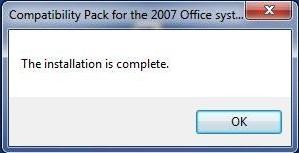Asked By
Moses Dunn
10 points
N/A
Posted on - 05/30/2017

I am unable to install the Microsoft Office Compatibility Pack for Windows Vista. It is showing some ‘Update’ issue. I am a little frail in computers. Please help me in this regard.
Learn To Install The Microsoft Office Compatibility For Windows Vista

The first and the most important thing to be kept in mind before you Start installing Microsoft Office Pack is that your computer should be updated. There are a few steps to be kept in mind before you begin the installation. Let’s go through the entire process.
Step One: Visit Microsoft Update
1. Click on Start All Programs Windows Update.
2. Microsoft Update scans the computer to keep Microsoft Windows and other Microsoft programs up to date.
Click Install if the Microsoft programs or Windows on the PC are not up to date. If you are asked for an administrator password or affirmation, sort the password or snap Continue.

Step Two: Download the Compatibility Pack.
Download the compatibility pack from Microsoft Office website

Step Three : Install the Compatibility Pack.
1. Click Run.
When you are asked for an administrator password or affirmation, sort the password or snap Continue.
2. Click on Run when a dialogue box appears to run the software.
3. Click on the Click here choice to acknowledge the Microsoft Software License Terms check box, and after that snap Continue.
4. Click on Ok.
For a confirmation or an administrator password, type password or click Continue.
5. After the Compatibility Pack gets installed, click Ok.
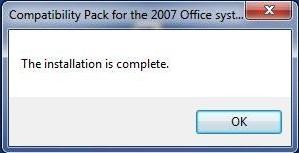
Learn To Install The Microsoft Office Compatibility For Windows Vista

If you want to install Microsoft Office Compatibility Pack but you cannot because of an error, make sure your computer is supported. This compatibility pack allows you to open, save, and edit workbooks, documents, and presentations that were created in newer versions of Office Word, Office Excel, and Office PowerPoint.
It supports Windows 2000 Service Pack 4, Windows XP Service Pack 1 or higher, Windows Vista with or without Service Pack, and Windows 7 as well as Windows Server 2003 and Windows Server 2008. Download Microsoft Office Compatibility Pack for Office 2003. This compatibility pack is for Microsoft Office 2003. Since you are having a problem installing the compatibility pack, you are probably installing a wrong version.
You need to check first what version of Microsoft Office is installed on your computer. If you have Microsoft Office 2007, download Office Compatibility Pack for Office 2007.