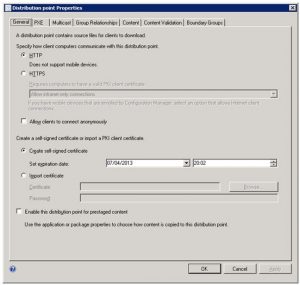Learn To Fix Error Signing Client Message 0x80004005 Issue.

Hello,
I was trying to install the OSD build an application, when an error appeared on the screen suddenly. It says error signing client message 0x80004005.
Here is what the logs was showing:
Clientauth.log
Error signing client message (0x80004005). ClientAuth
05.05.2012 16:53:05 2756 (0x0AC4)
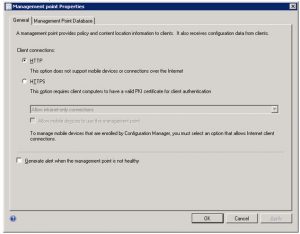
I have allowed both the MP and DP to use the HTTP communication itself, until and unless I am enabling it in the incorrect place.