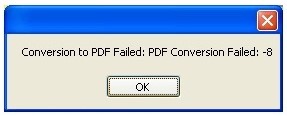Hello, I have a Windows XP Operating System installed in my computer with Primo PDF in it. I have to convert a Word document in PDF format, but it is showing error “PDF conversion failed: – 8.” Can you please guide me why is it not working?
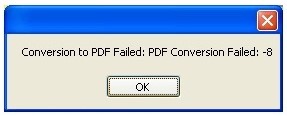
Learn Steps To Remove The Error PDF Conversion Failed:- 8 In Primo

Thanks for sharing your problem with us. I will explain you the causes and the solutions of the problem which occurs due to which the error message “PDF conversion failed: – 8” pops up. The above error message may be displayed because the version of Primo PDF you are using is illegal i.e. you are not having a purchased license key of the software.
The second reason can be that the ‘Registry’ of the Windows has occupied the space where the software should have been. The above error message can also be pop-up if there are duplicate copies of Windows on the same system.
If you want to use the software, then you can purchase a license key for the software or run a Windows registry scan using any trusted scanner. If the above methods fail, then I suggest you change your PDF converter.
You can also use online tools like sodapdf to convert or edit your documents