Learn How To Merge Two Columns In Excel Into A Single One.

Hi. I have started working for a company. I don’t have much knowledge about Excel; I need to merge two columns in Excel into a single one. Please reply ASAP. Thanks!



Hi. I have started working for a company. I don’t have much knowledge about Excel; I need to merge two columns in Excel into a single one. Please reply ASAP. Thanks!



Hi. It’s very easy to merge two columns in Excel into a single one, or you can add more than two columns also.To combine two columns, for example, you have to combine a name of the person. Click on the cell on which you want to put the merged text.Type =(, now click on the cell that contains the first column you want to merge, and type &” “&. Now, click on the next column and select the text you want to combine.Type ) and then enter.To merge the text from more cells, continue selecting the cells, and type &” “& after each cell.If the user need to add a comma in the text type &”,”&.
OR

The other way is to use the merge cell option.


If you need to use Microsoft Office Excel and you need to merge several columns, it can be done easily. The process of merging columns and or rows is the same in any version of Microsoft Office Excel. To merge columns, in Microsoft Office Excel, first, select the columns to merge. Press and hold SHIFT as you select the columns to merge.
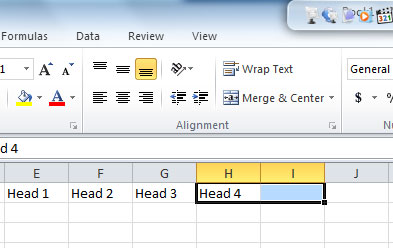
Next, in “Alignment” group, click the down arrow for “Merge & Center” to display the dropdown menu and select any of the first three options: Merge & Center, Merge Across, and Merge Cells. The fourth and last option is used for unmerging cells.
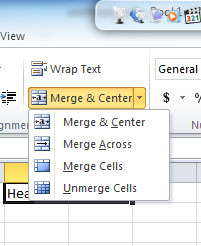
And that’s it. The columns will be merged or combined into one single column.
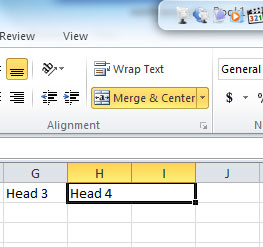
Note: you can only merge adjacent columns. If the cells contain values, the value on the first cell or upper-left most data will be kept and the values on the remaining cells will be removed.
