Learn how to add music to PowerPoint

Hi. I am using MS-PowerPoint to make an office presentation. I would like to know the steps required to know how to add music to PowerPoint? Thanks in advance.


Hi. I am using MS-PowerPoint to make an office presentation. I would like to know the steps required to know how to add music to PowerPoint? Thanks in advance.


The steps to follow so as to learn how to add music to PowerPointare as follows-
1) Select the slide where music is to be added.
2) Click on Insert menu and under media, click on audio
3) To add the audio file, click on audio on my PC option in PowerPoint 2016. Browse the file which needs to be opened and double-click on it
4) In case you wish to record the audio, click on record audio and speak whatever is to be recorded after clicking on the red button. OR
1) Click on the audio option in the Insert menu, and then click on audio on my PC
2) Browse the file which is to be included in the slide in the file explorer and then click on the insert option
3) Click on play in the background option in the playback menu.
Hope we helped.


If you want to add music to your Office PowerPoint presentation, you can do that in two ways: 1, add sound or music from a file; and 2, play music from an audio CD. To do the first option, you must first have a music file like an MP3 file for the presentation to play.
Your audio or music file can be any of the following audio formats: .aiff, .au, .mid or .midi, .mp3, .m4a, .mp4, .wav, and .wma. Note: the .m4a and .mp4 audio formats are only supported on Office PowerPoint 2013 and higher. Additionally, the .mov and .mp4 file formats can also be played on Office PowerPoint 2010 if you have the Apple QuickTime Player installed.
Once you have a music file, launch Microsoft Office PowerPoint then open your presentation. Select “Insert” tab then click on the “Sound” icon. Navigate and select your music file and click “OK”.
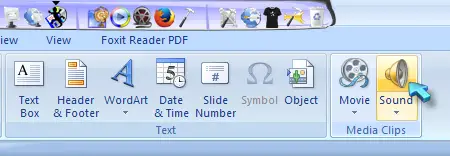
When you are prompted with “How do you want the sound to start in the slide show”, select either “Automatically” or “When Clicked” then just move your sound icon anywhere in your presentation where you want it to appear.
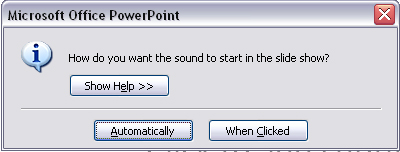
And that’s it.
