Asked By
V Gilden
10 points
N/A
Posted on - 09/13/2016

I just want to generate a new SID in my Windows 7. I read a lot of topic (Symantec, etc.) about Sysprep but it is difficult when you only want to change the name of SID in Windows 7.
If Sysprep loses profiles, installed software, it becomes useless to use an image file.
The unattend.xml solution seems difficult too. Can you please help?
To Learn Change The Name Of SID In Windows 7

The easiest way to change Window SID is to use System Preparation Tool (Sysprep). Follow the steps to do so:
1. Go to Windows Explorer and get to C:WindowsSystem32sysprep folder.
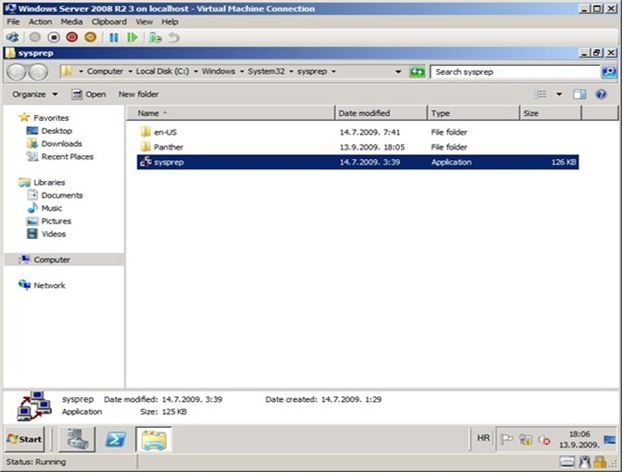
2. Then right-click on the sysprep.exe file and click Run as administrator.
3. At the System Preparation Tool, click and select the Generalize checkbox, leave the other settings as it is and click on OK. See the below image.
4. As your system restarts, choose the Country/ Region, Time and currency as required. Also the Keyboard layout settings & click Next.
5. Enter valid Username and a Computer Name followed by Next.
6. Type the required password and accept the agreement.
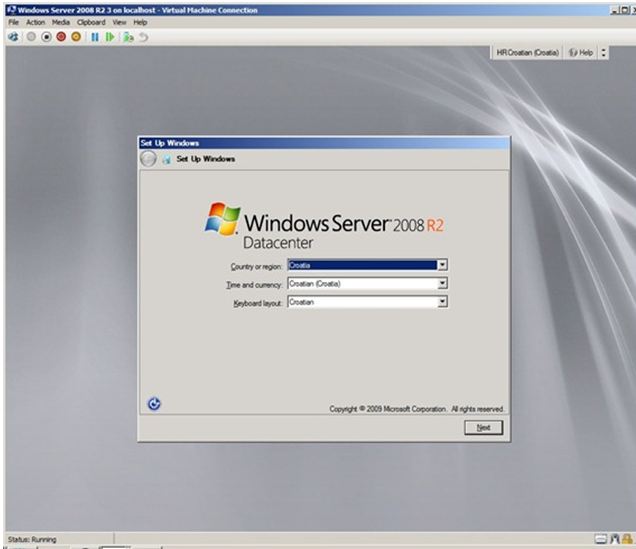
7. Set the Time and Date& press next, wait until the Windows grants your settings.












