Learn About Windows Socket Error 10013 In Brief.

Hello,
I just have a small query about windows socket error 10013. If any person knows about this, then please share your knowledge on the same.
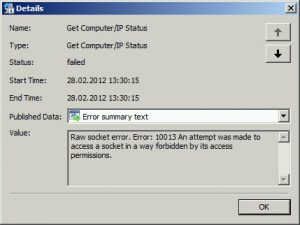
Thank you.


Hello,
I just have a small query about windows socket error 10013. If any person knows about this, then please share your knowledge on the same.
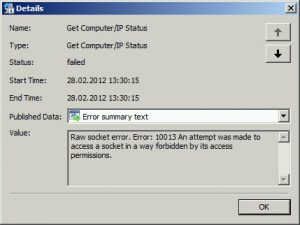
Thank you.


A socket error with code 10013 can be due to antivirus or firewall application. It occurs because a necessary socket connection is not set up. Socket error 10013 is a warning which means that a port is unreachable.
From your screenshot, I feel that you’ve been trying to turn off the firewall and then configure it to allow access.


Socket error 10013 can be caused by a firewall or antivirus blocking a certain port. The error basically means a needed socket connection is being denied which indicates a port is unreachable or blocked. If you receive this on a program, try to disable your firewall. Click “Start,” “Control Panel,” “Security Center,” and then “Windows Firewall.” In “General” tab, select “Off” then click “OK.”
Once the firewall is deactivated, try it again and see if it works. If it works, add your program to the firewall’s exceptions list. In the Windows Firewall screen, select “Exceptions” tab then click “Add Program.” Select your program from the list then click “OK” all throughout.
If the program is not on the list, click “Browse” then navigate to the program’s installation folder and select the main EXE file. Once the program is added, turn on the firewall. But if disabling the firewall didn’t work, try disabling both your firewall and your antivirus. If this works, add the program to your antivirus’ exclusions list.
In your antivirus, go to “Settings” then expand the real-time protection item. Select “Exclusions” or something similar then add your program. Once the program is added to the exclusions list of your antivirus, you may now enable both your firewall and antivirus.
