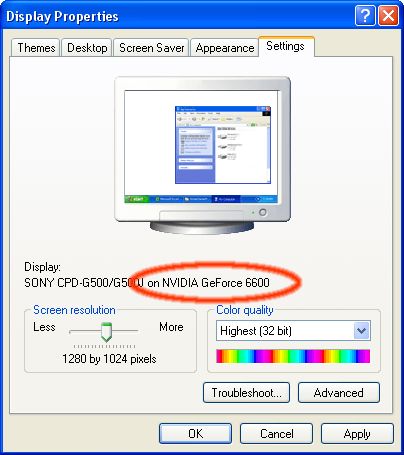How can I install latest video drivers on my computer? Is this possible? Should I identify first the manufacturer and my model of my video card? I want my drivers to be updated. Can somebody give me the step by step solution for this?
Answered By
seamus
0 points
N/A
#113268
Latest video drivers on my computer

first of all you will have to identify your video card driver for that follow these steps:
-
goto control panel->display->settings.
-
The "Settings" tab displays the monitor and display adapter under "Display:"
now connect to the internet and search for the latest driver of your video card
when you have found the right driver then download it on your machine.Before installing your new display drivers, always remember to uninstall your previous display driversmost of the display drivers now a days are unified and one software is used for multiple display drivers.the main advantage of these drivers are that they automatically determine your video driver and installs its settings.if you get a wrong display driver it will display "hardware not present error"
hope this helps
Latest video drivers on my computer

Hi Lindacollins,
Here your answer is indeed 'yes' you can update and install the latest video drivers of your computer. Wondering how to know the type of drivers you need to look for?thats not a problem any more. What you need to do is simply right click on your desktop and select 'Properties'.
Under the 'Display Properties' window, select the 'Settings' tab.
It will show you the type of video card manufacturer and chipset type as shown;
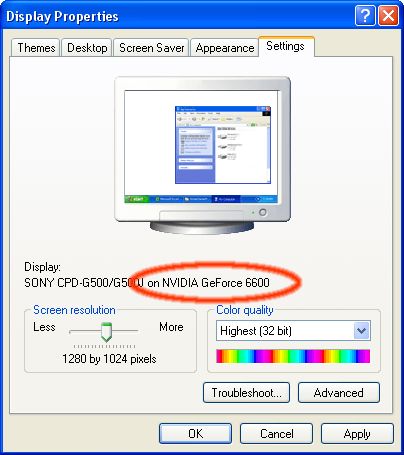
You will need to look for names such as NVIDIA, ATI, Intel, MAtrox SiS or S3.
You can now download the drivers. Hope this helps. Thanks
Latest video drivers on my computer

hello ma'am! here are some soluitons on your problem
1. Identify the model and manufacturer of your video card
2. Listing of video card manufacturer can be found on our video card driver page. Once you determined your video card's model and manufacturer, visit that manufactures page and download the driver from their support.
3.After the file has been downloaded, open the executable file to start the install of the new drivers. Once completed, reboot the computer and the drivers will be installed.
Hope it helps!
Thanks!