Latest CyberLink PowerDirector 10 Ultra

The latest trial version, CyberLink PowerDirector 10 Ultra and the CyberLink PowerDirector 10 Deluxe were released same time this year. How do they differ in features?


The latest trial version, CyberLink PowerDirector 10 Ultra and the CyberLink PowerDirector 10 Deluxe were released same time this year. How do they differ in features?


The latest trial version, CyberLink PowerDirector 10 Ultra and the CyberLink PowerDirector 10 Deluxe were released same time this year. How do they differ in features?
Cyberlink PowerDirector Ultra contains features not available to the Cyberlink PowerDirector Deluxe, and these are outlined below:
· It has a Native 64-bit OS Support
· It can import directly from AVCHD camcorders
· Full HD Preview is enabled
· You can perform Disc burning (BD, BDXL, AVCHD)
· It has a Native 3D Video Import Support
· It also contain Native 3D Photo Import Support
· Provides support for Anaglyph / Polarizer / 3DTV / HDMI 1.4 Displays
· Contains 3D Magic Style Templates, 3D Title Templates, 3D Particle Templates, 3D PiP Templates, 3D Menu Templates, 3D Effects Templates
· Has 3D Video Export Support and 3D Disc Burning Support
· You can upload 3D video to YouTube 3D
These are the full features that PowerDirector Ultra is capable of and the PowerDirector Deluxe is not.


CyberLink PowerDirector 12 Ultra is the latest version in the CyberLink family of PowerDirector applications. It supports Windows XP Service Pack 3 x86 only, Windows Vista, Windows 7, Windows 8, and Windows 8.1 both x86 and x64. The minimum required RAM is 2 GB which is best if you are using Windows XP because this is the maximum capacity that the operating system can handle efficiently.
This latest version makes your video editing 40 percent faster when encoding H.264 on 64-bit operating system. The Motion Blur Effect adds and controls the blur length and density when configuring the motion animation of PiP text titles and objects. This is best for video with sense of speed and direction in making them more realistic. See image.
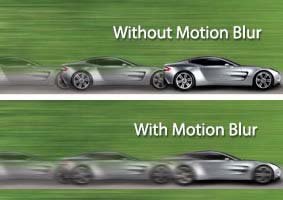
The MultiCam Designer allows you to simulate 4 live camera-switching by picking and editing the most excellent camera angle and sequence from an event that you captured simultaneously using multiple devices. You can synchronize the tracks through audio, time taken, or timecode and switching between shots using hotkeys and automatically create multi-clip track recording. See image.

