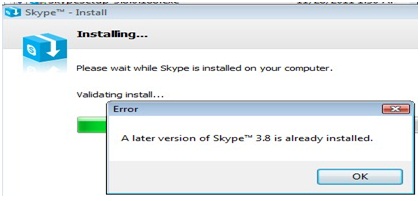Asked By
Kaylie Jane
30 points
N/A
Posted on - 09/11/2012

Hi Experts,
I installed Skype earlier with my PC. But due to appearing some error messages during signing in I decided to install a fresh copy of Skype. While installing I received an error message “A later version of SkypeTM3.8 is already installed”.
I do not know what to do now.
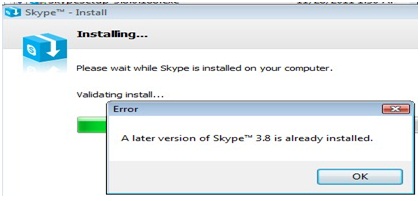
Error A later version of SkypeTM 3.8 is already installed.
OK
Please help me.
Answered By
limasler
15 points
N/A
#134248
A later version of SkypeTM 3.8 is already installed

Hi Kaylie ,
First of all go to control panel and click Programs and Features (If you are using windows 7) If you are using Windows XP click on Add or Remove Programs. Then select Skype and uninstall the program. After restarting your machine, after restarting your machine open program files folder. Search for Skype folder and delete it. Folder path like C:Program FilesSkype Then open your OS root folder. Then Open Users folder. Then open your user folder. In that folder there is a folder named AppData, inside that folder there is a folder named Roaming. In the Roaming folder you can see another two folders named Skype and SkypePm folder that contain some files related to the Skype Installation. So delete those folders also. After removing folders, install the fresh Skype copy on your machine. I’m sure you are able to install it.
Hope this is helpful.
A later version of SkypeTM 3.8 is already installed

Hello Kaylie,
You did not mention what version of Skype you were installing on your computer and also whether you already had Skype installed on your computer. The message you are getting normally occurs when you try to install an outdated version of software while a more recent version still exists on your computer. Try checking what version of Skype is already installed by following the steps:
1.Open my computer
2.Open the “ add or remove programs tab”
3. Locate the version of Skype that you are using
4. If it is newer than the version you are trying to install then you don’t have to continue with your installation.
5. Alternatively, you could uninstall your current version and try looking for the latest version and installing it.
6. You can download the latest Skype version for windows from https://www.skype.com/en/get-skype/