Asked By
Eaana Albert
2105 points
N/A
Posted on - 10/03/2016

Microsoft Office has been evergreen and the gold standard. Though alternatives have come but Microsoft Office dominates them. It makes our work easier and saves the time. Other software’s like Libre Office do not provide formatting with 100% compatibility. How to provide a laptop with Microsoft Office 2013?
Laptop With Microsoft Office 2013 For Compatible Formatting.

DOWNLOAD IT ONLINE:
Microsoft offers free Office utilities call Office Web Apps/Office Online.
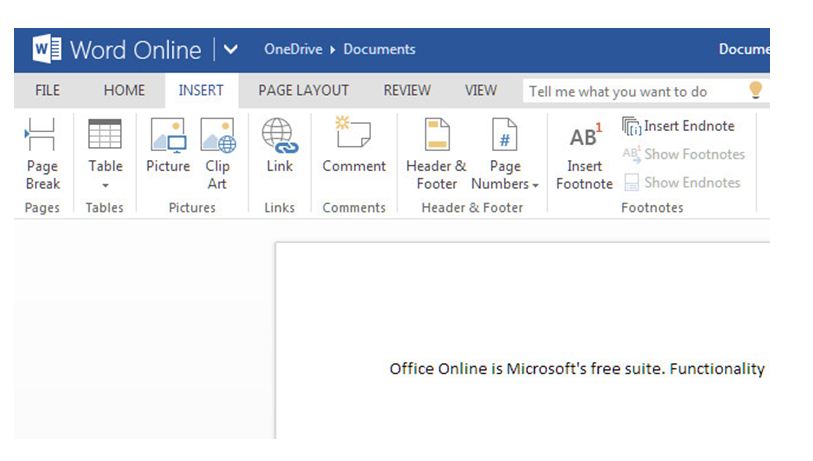
These are browser-based. It provides Word, PowerPoint, Excel etc. free of cost. But there are restrictions also like Word does not have text boxes, charts and more. You can type down a paper but not compile a report. They can print, open and save with accuracy. The users who only want to print or save can use this solution.
OFFICE MOBILE:
It is the mobile version of Office Online.
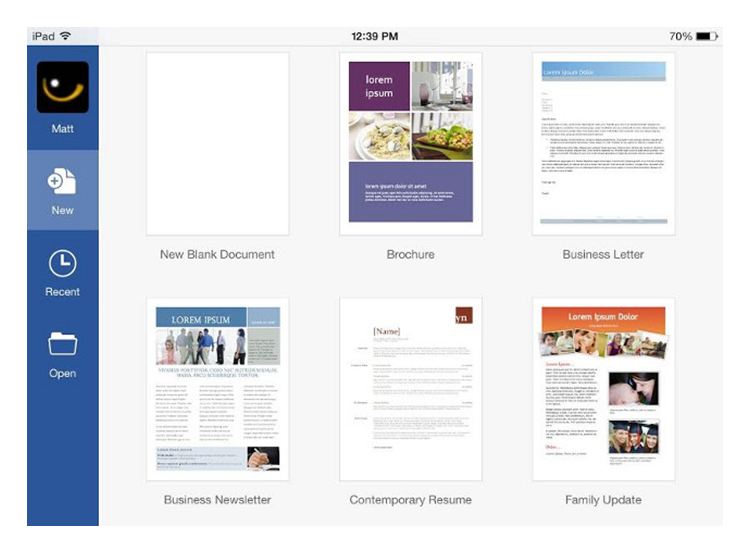
It is suitable for Android, Windows and Ipad also. They are free to download but have restrictions same as that of Office Online. iPad specifically requires Office 365 for editing. Microsoft provides a free month trial before buying. Though not all can get Office for free but there are trial based software available.
You may try the Office 365 or Office Professional Plus trial. It makes the work of formatting easier and surely save our time and energy.
Laptop With Microsoft Office 2013 For Compatible Formatting.

If you have a laptop and you want to use Microsoft Office 2013, check first the system requirements and make sure your computer meets those requirements before installing. Microsoft Office 2013 supports Windows 7 Service Pack 1, Windows 8.x, and Windows 10. For servers, it supports Windows Server 2008 R2, Windows Server 2012, Windows Server 2012 R2, and Windows Server 2016.
It requires 1 GHz or faster processor with SSE2 support, 1 GB RAM for 32-bit and 2 GB RAM for 64-bit, 3 GB free space, 1024 x 768 minimum screen resolution, and Microsoft DirectX 10-compatible video card. To use the PowerPivot function in Microsoft Office Excel 2013, you need to have at least 2 GB RAM and .NET Framework 3.5 or 4.0 must be installed.
Download either of these components from here:












