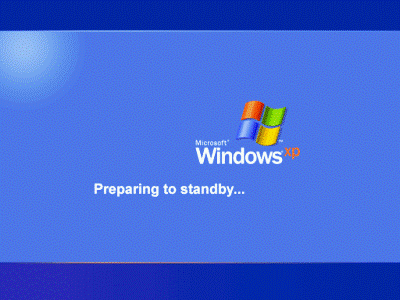Asked By
Chrish
200 points
N/A
Posted on - 06/21/2011

Hi experts,
I need your concern and ideas regarding with my problem.
My Laptop computer suffering a serious problem. When I started to use my laptop and do something with the Internet it will suddenly turn to standby mode. Actually 2 to 3 hours of using the standby will attack and will automatically shuts down.
Every time I use the laptop the standby issue will always strike the computer.
I don't even know what to do with it because i don't have any knowledge to some troubleshooting issues.
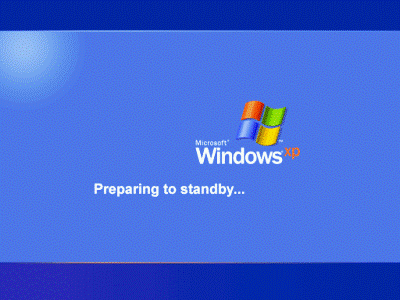
Windows XP
Preparing to standby…
So please if some of you knows solutions to, my problem please post it. Thank You.
Chrish
Answered By
we210
0 points
N/A
#127074
Laptop Computer suffering an auto-standby

Error 1. POWER SETTINGS
-
Click Start and then click Control Panel.
-
Double-click Power Options.
-
In the Power Options Properties dialog box, below you could see the Stand By option and select "Never"
Error 2. BATTERY
Make sure you monitor your battery.
Error 3. VIRUS
Some viruses triggers automatic Standby, Shutdown, Log off and Restart.
Fully scan your computer, making sure it’s free from Virus (I recommend you to Microsoft Security Essentials or AVG).
Laptop Computer suffering an auto-standby

Hello,
Your laptop may not have the correct settings for standby mode. To fix this problem try to change the settings of your laptop. You can do this by going to "Control Panel", click on "Power Options", go to "Advanced" tab. On the lower half of the new window you would see options on what your laptop would do if Power or Sleep button are pressed (this can be found under Power buttons). See if any of those two options has "Standby" enabled, if you find one, change it to "Do Nothing".
Then go to "Power Schemes" tab, see what power scheme is used in your laptop. Make sure it is not on "Portable/laptop" power scheme, if it is, change it to "Always ON".
Hope this helps.