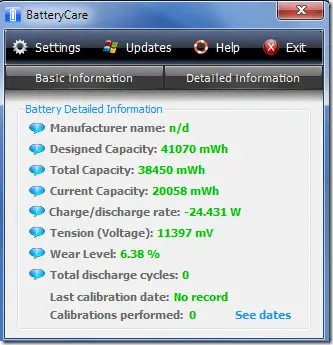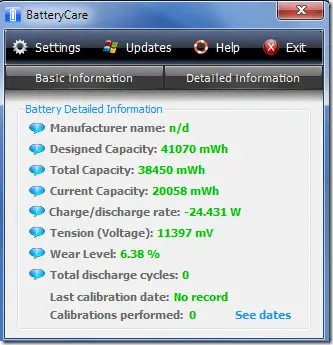Hello,
I am having some trouble with my laptop PC shut down and I am not sure whether it has anything to do with my battery. I need to make sure if my battery is alright and for this purpose I will be needing some verified method. Should some one know of any method with which I can make sure that it is not a battery problem, kindly tell me.
Bryan Edward
Laptop battery compatibility solution – verification method

Hi there various methods to know the performance of your battery:
1. Checking with a multimeter: connect with two electroplates to the anode and to the cathode, if the pointer moves then OK.
2. Take the battery out of your laptop and run it with Ac adapter. If it does not show the problem you are having with battery, then your battery has problem.
3. Checking BIOS: BIOS can give exact information about the battery life, run time etc.
4. Time to check: Charge the battery with 100%. Double click on computer timer. Mark 10 minutes. If you observe losing 1% per 1 minute or 10% per 10 minutes then it is time for you to change your battery.
5. Besides there are various battery performance checking software.
Thanks Caringal Cheong