Asked By
A. Meyers
15 points
N/A
Posted on - 10/13/2016

Hard disk is a tool which is used to store the essential data. It has a huge space incorporated. You can back up the data from HDD. If you have a lot of data of various formats you might require multiple drives. How to get a laptop with 2 hard drives?
Laptop With 2 Hard Drives To Store Data.

A SSD provides speed to the computer but is fairly expensive. The spinning-platter hard drive provides a huge amount of space for storage and is less expensive. If you use both of them, you can enjoy hard disk's storage and good performance. This happens when both the drives are installed in the machine.
SOLUTIONS:
1) HYBRID DRIVE Western Digital device puts one SSD and one HDD into a container with a connecter. This allows you to have mass storage as well as speed. But it is difficult to install and require software to do so.
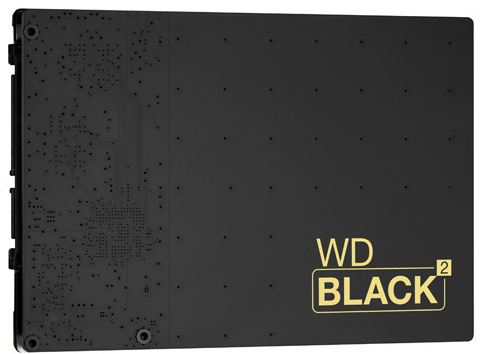
You should move the Windows to one drive and all the data to other drive. Moreover, because of their size they do not fit into laptops.
2) CACHED HYBRID DRIVE
Drives in Seagate's SSHD line use the flash RAM as cache. This is to speed the HDD. They come in different sizes thus can fit in the laptop. But the issue is that they are not as fast as the first solution.

SEAGATE;
3) INTERNAL SSD AND EXTERNAL HDD
-> Cheapest solution.
-> Slowest among all. First, install SSD in your desktop and move all your programs, Windows etc. Everything else should be transferred to the external HDD.
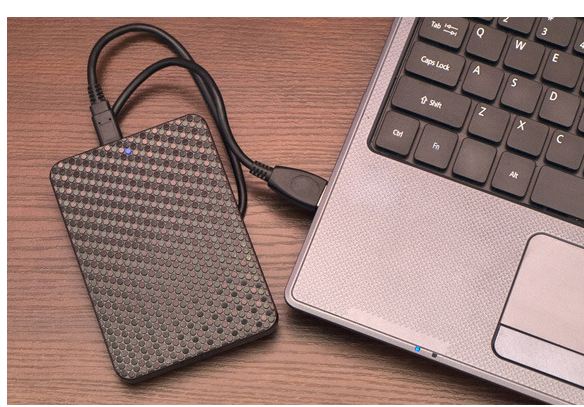
4) Network attached storage You can buy a NAS device and install several hard disk's into it.
Then connect it to your router. Now you can use your files over the network. Some of the devices provide a private cloud to access your data on the net.
-> NAS is faster.
-> It is fairly expensive.
-> Hard to setup.













