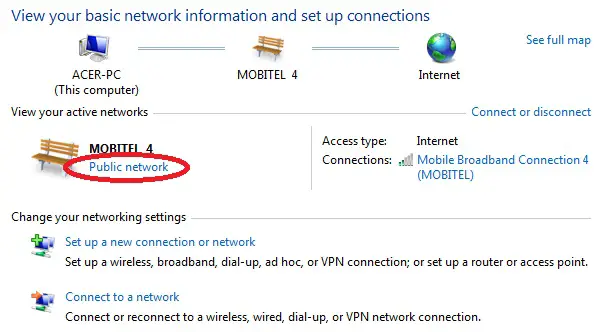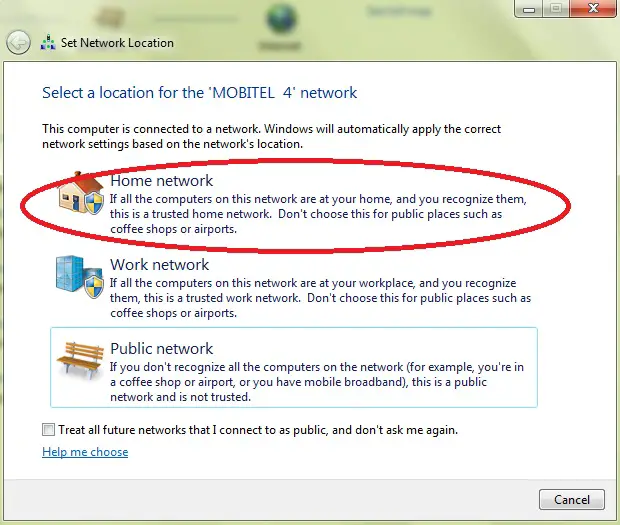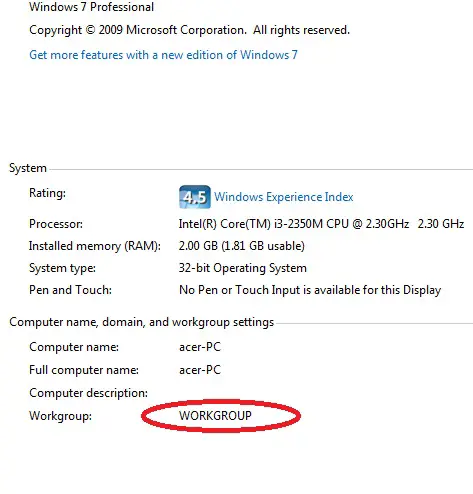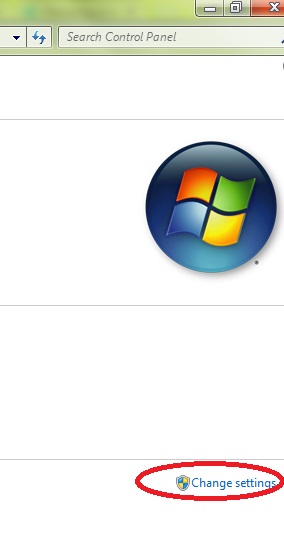At home I have two computers running on windows XP. Previously, the connection had no problem at all. Now, I encountered this problem which is difficulty connecting it to the LAN network I was using before. I have tried several things but I can neither share files nor gain access to the other computers in the LAN. To Ping the client IP is not an issue but for the host address IP it is a different situation. Please help me solve this issue.
LAN problems on computer running windows XP

Hello there,
Before setting up a LAN Connection please make sure first the RJ-45 wire is properly attached to the individual computer. After that make sure that RJ-45 wires are properly intact with each computer. Follow these steps in each computer:
1.) Open Control Panel
2.) Switch to Classic View
3.) Click on Network Setup Wizard
4.) After the network wizard setup window appears click on Next
5.) Click on Next
6.) Choose Others
5.) Click Next
7.) Choose "This computer connects to the internet directly or through a network hub. Other Computers on my network also connect to the internet directly or through a hub"
8.) Click Next
9) Name your computer. The computer description is unnecessary, just leave it blank.
10.) Have a name for your workgroup. *MAKE SURE THAT THE WORKGROUP NAME IS THE SAME WITH THE OTHER COMPUTERS"
11.) It's necessary to choose "Turn on file and printer sharing" for you to share files in each computer.
12.) A confirmation window will appear to make sure you agree to turn on file sharing. Click YES
13.) Click Yes
14.) Chose "Just Finish the wizard"
15.) Click Next
16.) Click Finish.
17.) Restart Your PC.
After Restarting your PC, choose the folder you want to share with other computers. Just follow this step to do so.
1.) Right Click the folder.
2.) On the context Menu choose Properties
3.) Go on to the Sharing Tab
4.) Untick the "share this folder to the network" and "allow network users to change my files"
5.) Click OK
After doing this you can view the shared folders on the network by opening my computer then go to "my network places"
If this procedure won't still work. Try to reply in this message thread.
THANK YOU
LAN problems on computer running windows XP

Hi,
You should choose a network location first. To select the Network Location please follow the steps I have given below.
1. Go to the Control Panel > Click Network and Internet > then click Network and Sharing Center
2. You can see which network location is you are currently using. If you are not using a Home Network select it by clicking on it and change it to Home.
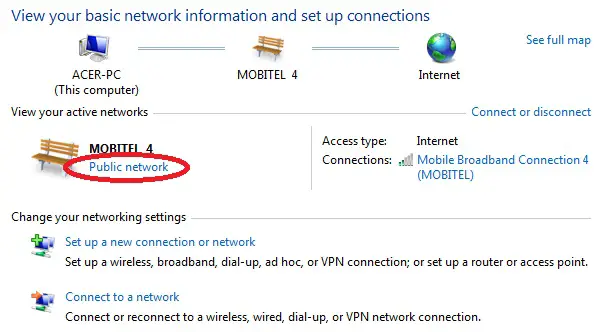
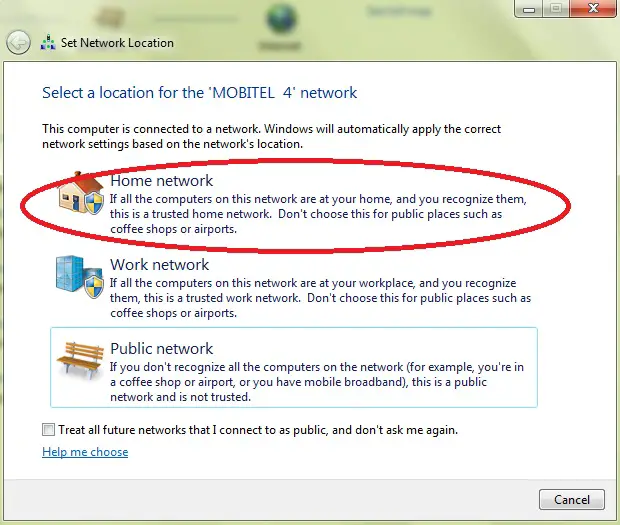
3. Then you have to make sure that all computers are in the same workgroup.
To check this, go to the Control Panel > Click System and Security > click System.
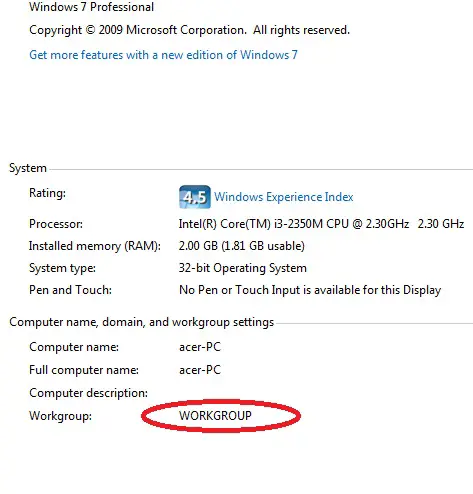
If you want to change the Workgroup, click change settings in the System window.
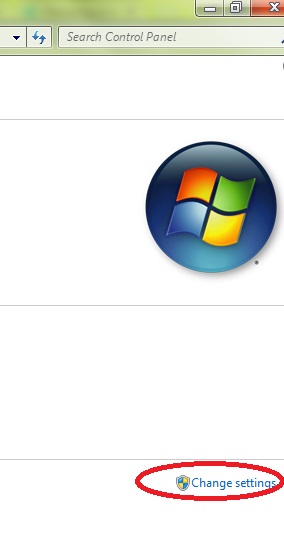
Then new window will appear. In this Window, click Change button. Type a new workgroup name and click OK.

Hope this will solve your problem.