LabWindows 2010 with LabView RT 2011 – INCOMPATIBLE?

I have just installed LabWindows Sp1 with NI Developer Suite 2011 DS2. After that, I also installed the LabView 2011 with LabView RT 2011. I used Max to upgrade an embedded application of LabWindows 2010 RT. Along with that, all necessary drivers with the runtime version of LabView from 10 to 11 has been upgraded.
I need to use the driver for LabView RT 2011 because it fixes the issue related to embed systems that uses ATOM processors. After the driver was successful for LabView RT 11, LabWindows was able to detect the software validity of the embedded target. However, I was not able to install the run-time executable file or debug the target.
I installed the application using "Manage Files on Real-Time Execution target" that can be found in the Run option. With this, I am determined that I may have compatibility issues with the two applications that I am working with. I would like to know if anybody has experienced the same problem.
How should I address this problem?
What should I do to fix it?
Please help.
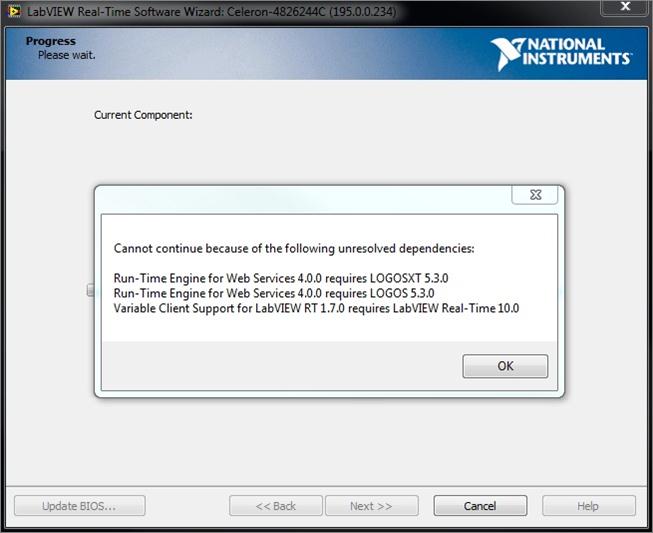
Cannot continue because of the following unresolved dependencies:
Run-Time Engine for Web Services 4.0.0 requires LOGOSXT 53.0
Run-Time Engine for Web Services 4.0.0 requires LOGOS 53.0
Variable Client Support for LabVIEW RT 1.7.0 requires LabVTEW Real-Time 10.0
OK











