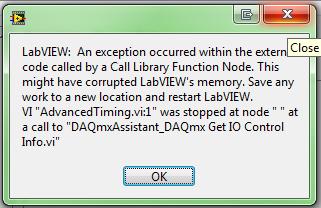Hello,
When I try to connect a DAQ MX task from LabVIEW my project crashes and this error appears. The program is working fine but sometimes this error mess up my project. Is there a way to solve this error ? What should I do please ?
Thank you !
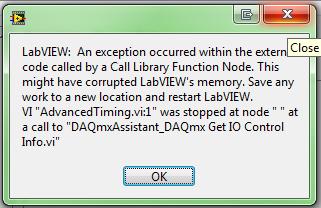
LaVIEW: An exception occurred with the extreme code called by Call Library Function Node. This might have corrupted LavVIEW’s memory. Save any work to a new location and restart LabVIEW.
VI “AdvancedTiming.vo:1” was stopped at node” “at a clll to “DAQmxAssistant_DAQmx Get IO Control Info.vi”
Lab view error with call library function

This problem is related to the memory. There can be two reasons for this error.
-
It is may be the result of corrupt memory.
-
Or other reason can be the mass overload of start/stop tasks.
If it is because of first reason than do the steps below.
-
Download the fix
-
Exit the labview and DSCE engine.
-
extract the files to the folder.
-
If you are allow to replace the file then replace it by clicking "Yes"
-
Check the readme.txt file for detailed instruction to patch your Labview.
If this error is caused by the other reason, ten follow the steps below.
-
Start and stop the task for once.
-
Run start task before running the main loop.
-
Pass the task reference in.
-
When main loop is done, pass the task wire outside and wait until loop stop and clear the task.
-
It will give you a value when you call the "read vi"