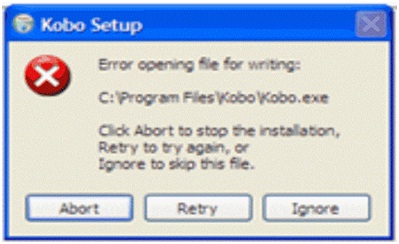Asked By
Robert Lee
10 points
N/A
Posted on - 07/22/2011

I needed to install kobo desktop application in my PC. As I was installing it gave the following error
“Error opening file for writing:
C: Program FilesKoboKobo.exe
Click Abort to stop the installation,
Retry to try again, or
Ignore to skip this file.
Abort Retry Ignore”
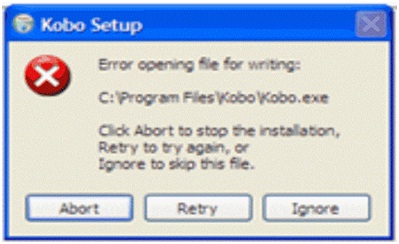
I don’t know exactly what shall I do now with its three options, Abort, Retry or Ignore.
Please guide me what shall I do so that the application is installed smoothly without any more hindrances
Answered By
ayegired
5 points
N/A
#87464
Kobo desktop application gives error of opening files

Hi,
The kobo file what you want to install is only read only permission and it does not have a write and execution permission.
Make sure that file contains all the permissions if it has to execute in your system.
So try to download an original version of this software.
Thanks,
Anilkumar.
Kobo desktop application gives error of opening files

I’m not sure if you have an incompatibility problem here since you are also using Windows XP operating system. Check the Service Pack your Windows XP is currently using. Kobo Desktop requires Service Pack 3 of Windows XP to be compatible. Kobo Desktop can be installed on a computer that is running on Windows XP Service Pack 3, Windows Vista, Windows 7, or Mac OS X 10.5.
Your computer must have at least a Pentium 4 or higher processor or an Intel Core Duo for Mac. Your system must have at least 512 MB RAM installed on it and the application requires 100 MB of free hard drive space.
If you are using Service Pack 1 or 2 of Windows XP, you may need to upgrade to Service Pack 3 to be able to install and use this application.