Knowing who else is using your wireless router for connectivity



Hello Brent.
Your router usually has a page that displays all devices that are currently connected to it.
To access, you have to know the LAN IP address of your router and enter it into the address bar of your favorite web browser. The IP address for most routers is usually 192.168.1.1 or 192.168.10.1. If successful, you will be presented with the web interface of your router. Look for a link such "Running Status" or "Router Status" and the like. In the list, you will see the IP addresses, MAC address and host name of all devices that are currently connected to your router.
Below is a sample screenshot of what that page usually looks like:
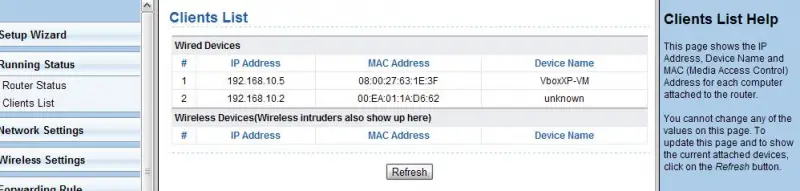


Hi Sollis, I can not but give thanks to you for your kind suggestion. It helped me greatly. I am highly appreciating You and techyv.com
