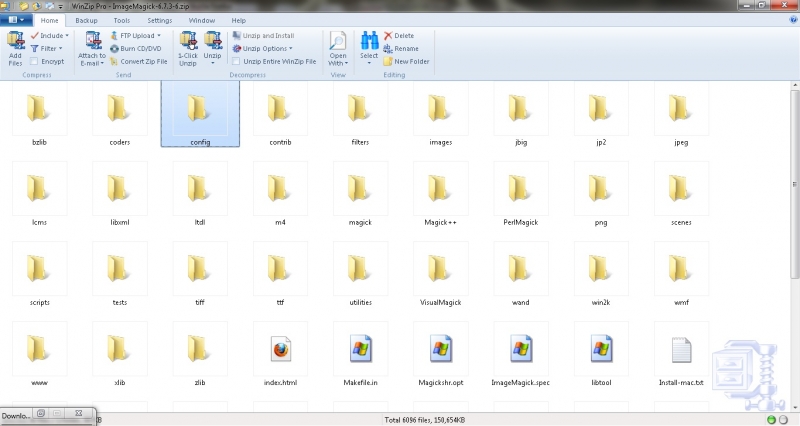Asked By
Avalon
0 points
N/A
Posted on - 11/18/2011

From the internet, I uploaded a program, to run a software for my business. I tried Image Magick binaries and Net PBM in my website. But the problem is that I don’t know the correct specific path to the wizard’s configuration. What are the correct and easy steps? What should I do to come over this problem?
Answered By
TERRY U
5 points
N/A
#111983
Knowing the correct path to wizard’s configuration, while uploading programme

Avalon,
When you are using the Image Magick binaries, you must have downloaded the Image magick-windows.zip, and must have unzipped the same to some part of your system.
Also, you must have visual studio installed
When you unpack the program you can see a folder called: configure.
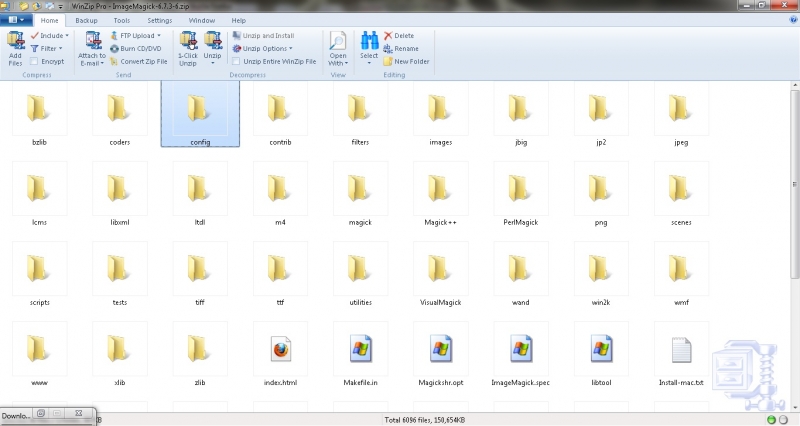
Now open the – configure.dsw workspace- and set build configuration to “Release”.
Build the program and execute, and simply follow the instructions provided on the screen. Try NOT to change anything provided in the default
For more help, you can always refer to: http://www.imagemagick.org/script/advanced-windows-installation.php
.
TERRY
Knowing the correct path to wizard’s configuration, while uploading programme

Hi there user:
Since you already have an Image Magick Binaries, installed to your unit, these are such entries added to the Windows Registry for programs information and their series. This is where versions represent Image Magic.
Registry path where you can view it: HKEY_LOCAL_MACHINESOFTWAREIMAGEMAGICKCURRENT.
1. BinPath – Installed Executable ImageMagick
2. ConfigurePath – Configuration Files Installed
3. LibPath – ImageMagick core DLLs Installed
4. ModulesPath – ImageMagick Loadable Modules Installed
5. SharePath – Configuration Files Installed
I’m sure you are aware that this is necessary especially if you have the newest version.
Thank you for posting.