No Keyboard Present after Robust Virus

I had formatted my PC because of the robust viruses that affected its performance. When I started my PC after the format process and while it was in the booting point, I had encountered this error message “Keyboard error or no keyboard present. ”
It offered me options to choose between pressing F1 to continue and DEL to enter into the setup interface.
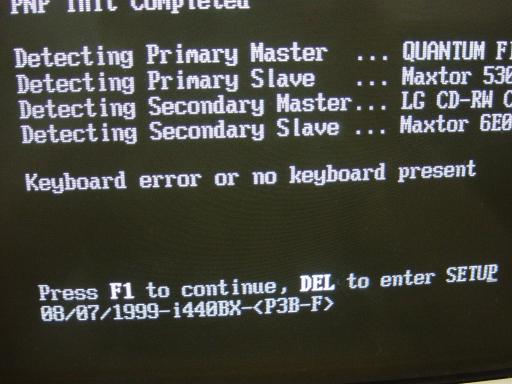
Keyboard error or keyboard not present
Detecting Primary Master
Detecting Primary Slave …
Detecting Secondary Master…
Detecting Secondary Slave …
QUANTUM F Maxtor 54. LC CDARN Maxtor 6
Keyboard error or no keyboard present
Press F1 to continue, DEL to enter SETUP
I had tried both the options available, but it had loaded only up to the Windows XP and nothing followed. I formatted my PC various times, but it still cannot recognize the keyboard and mouse.
The keyboard is a PS2 type and I am thinking that a driver is not required for it to function normally. Any help would be highly appreciated. Thank you.











