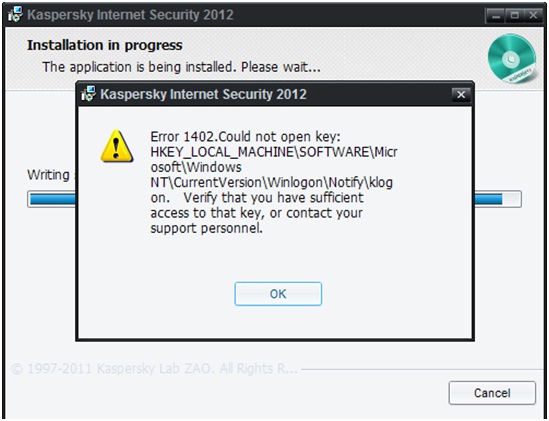Asked By
Freddie P
0 points
N/A
Posted on - 10/19/2011

Hey everyone, my problem is the installation of Kaspersky Internet Security 2012.
I can’t finish the setup without an error message appearing on the screen:
Kaspersky Internet Security 2012
Error 1402.Could not open key: HKEY_LOCAL_MACHINESOFTWAREMicrosoftWindows NTCurrentVersionWinlogonNotifyklog on. Verify that you have sufficient access to that key, or contact your support personnel.”
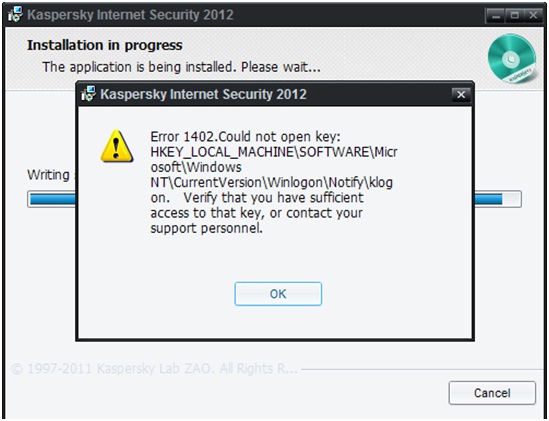
I have tried rebooting, but no use, and I’m using Windows 7 Pro.
If anyone could help with this particular problem please post an answer here.
Thanks.
Kaspersky Internet Security setup error

Hi Freddie P,
Make sure you to check the following things before going ahead.
-
If you have another antivirus installed on your computer ( uninstall that first )
-
If your computer is a part of domain then you must have to be connected to your domain before making changes to your system.
-
If you have any firewall installed on your computer ( disable/uninstall that first )
-
If you have any other registry protection tool installed on your computer (Disable/uninstall that first).
If the problem persists then make sure the following things.
Installing an antivirus on a machine requires a user to have administrative privileges. The antivirus needs to write into the windows registry keys. This user is not having the administrative privileges as you can see it is unable to write in to the windows registry.
Contact your system administrator in order to get the admin rights to install an antivirus.
Answered By
lee hung
75 points
N/A
#94566
Kaspersky Internet Security setup error

Hi Freddie,
Could it be that you are using a trial version of kaspersky?
If that is the case then its usage span could have expired and you should get a full version of the same. Or maybe you are trying to install it while you do not have the administrative privileges. In this case just log in as the administrator and see if the problem will be contained.
Otherwise the software could be corrupt, in the case which you will have to look for another one by either downloading online or you have to purchase from computer shops.
Hope this helps.
Regards,
Lee Hung.