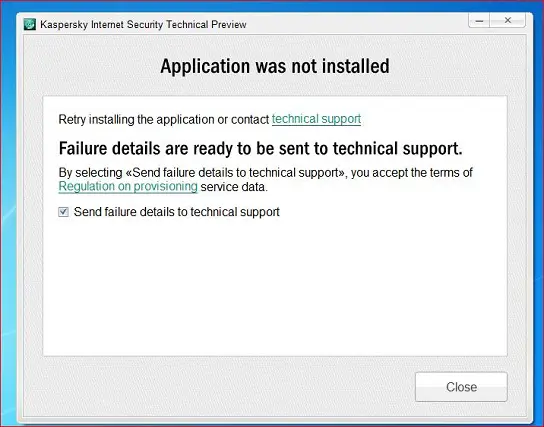My norton subscription ended so I decided to try Kaspersky Internet Security, I've uninstall my norton in the add/remove programs and installed Kaspersky, after around 20mins at 90% I get this error
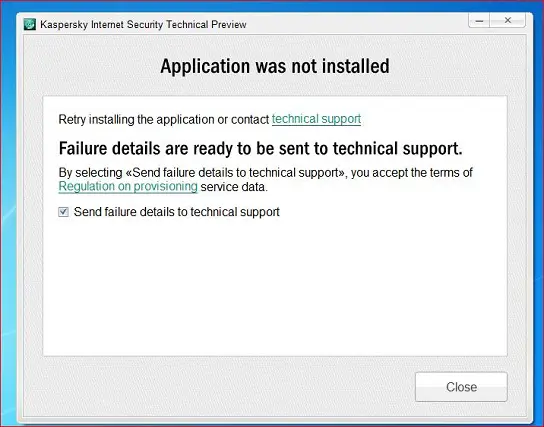
Kaspersky Internet Security Technical Preview
Application was not installed
Retry installting the application or contact technical support
Failure details are ready to be sent to technical support.
By selecting <<Send failure details to technical support>>, you accept the terms of Regulation on provisioning service data.
Send failure details to technical support
Even when I try to install it again I get the same error. BTW Im using windows 7 64bit.
Kaspersky application was not installed

Hi,
The collected or purchased Kaspersky software you are trying to install has been integrated with Windows 8 Consumer Preview. So it may not be compatible with Windows 7.
Although the same software was compatible with Windows 7 earlier now an update version may not support the systems as it requires hundreds of systems for moving faster which are not available on Windows 7.
So it is not the problem with the software and not the problem with your PC. The problem is with your configuration. Collect an update version of Kaspersky software compatible with your Windows 7 and then install it.
I hope you understand it.
Kaspersky application was not installed

Hi Aabel,
Please at first read your Kaspersky manual book and then understand properly what it wants to run on your PC. Please check is your OS perfect to install Kaspersky or how many bits your pc's has? Install that version which will match your configuration. Otherwise, contact your nearby Kaspersky customer care. Thanks.
Answered By
ULSA2013
0 points
N/A
#146023
Kaspersky application was not installed

I am having this same issue. Tried several things including disabling Windows Security options.
Anyone have a solution?
Kaspersky application was not installed

After reading the original problem above, I was surprised about the time it consumed for the installation to complete. It took 20 minutes to reach 90% of progress and for the error to appear.
It is quite unusual for me for an error to appear quite so long considering that the installation already took 20 minutes and still didn’t finish. Most antivirus applications I know can be installed in a very short time.
Like for example the one I’m using, the NIS or the Norton Internet Security, it usually installs in less than a minute or 2 on my computer.
If you noticed that the installation already consumed a great amount of time, there should be something wrong happening. The problem right now, since you are experiencing the same problem as above, you did not mention anything about your computer like the operating system you are using and so on.
And since you prefer installing Kaspersky Internet Security over other antivirus or internet security applications, might as well try the latest version, Kaspersky Internet Security 2013. You can download it from Kaspersky Lab | Products and Services | For Home | Kaspersky Internet Security.
Check the page for the link on the trial version if you don’t want to purchase it immediately and want to try it first. To avoid any problems in the installation, read the system requirements just below the page to see if your operating system is included in the supported platforms.
If you are using later edition of Microsoft Windows, I don’t think you will have a problem installing it. It is compatible from Windows XP up to Windows 8. Just check if it is the appropriate edition and Service Pack.
Kaspersky application was not installed

Thanks for helping me, guys. After reading Thathri Elsebet's post, I now understand why this problem occurs, and I'm glad to know that it's not a problem with my PC. Your solution has helped me decide what I need to do next: I've gotten the Kaspersky software, which is compatible with my PC; now I feel relaxed.