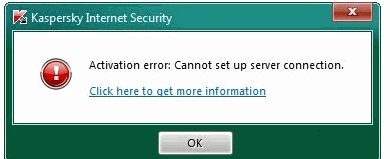My antivirus KasperSky is not being active on my window. How can I active this program on my computer?
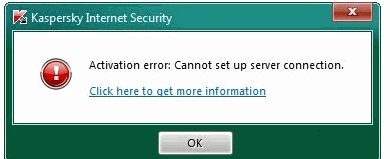
Kaspersky Internet Security
Activation error: Cannot set up server connection.
click here to get more information
Kaspersky activation error: Activation problem.

Dear user,
To fix this issue follows these solutions,
First Check your internet connection, check if you are connected to the internet whiles the activation.
Configure your firewall; if a firewall is installed make sure that it is allowed to let access to this file avp.exe. Or you can disable your firewall.
Check your system date and time. Make sure they are correct.
Try this activation later,
Finally you will have to contact Kaspersky Lab Technical Support.
Thank you.
Kaspersky activation error: Activation problem.

Hi,
I think I can give the direction by which you can get rid of the problem.
Click 'OK' and you will find a window to select Kaspersky key file for activation. Look at the window below.

Now use the key file to activate Kaspersky.
Has your problem solved?
I think your problem has been solved.
Cheers
Hathy
Kaspersky activation error: Activation problem.

Well, seems that your connection has some problem while activating the application.
01. Please see whether you are connected to the Internet, you can check this by checking into few websites or using ping command for your server
02. Check whether your windows firewall is disabling the traffic to the said application. You can avoid this by turning off firewall temporary and you will be able to get through.
If all the above methods are not working, please remove application, restart the system and re-install the application.
Then try to re-activate.
If the error not resolved, try to activate application using an activation key file which you can use offline.
Hope this would help you to get through with the issue.
Thanks.
Kaspersky activation error: Activation problem.

Hello,
You need to check your internet connection. This will help the software to connect to its server fast and easy. You can also try to restart your company and open the Kaspersky.
You can repair your internet using IPCONFIG/RENEW in CMD (command prompt) or if you have a working connection then, just restart your computer.
Kaspersky activation error: Activation problem.

This problem is a clear indication of a network failure. To activate your Kaspersky Internet Security product, you need to have an active Internet connection so the program can establish a direct connection to the server for the product activation. This is the similar with any other product that needs online activation. There is a Techyv thread which seems to address your problem. Pay a visit this Techyv page "Activation error: Cannot set up server connection” get more idea to solve this issue.