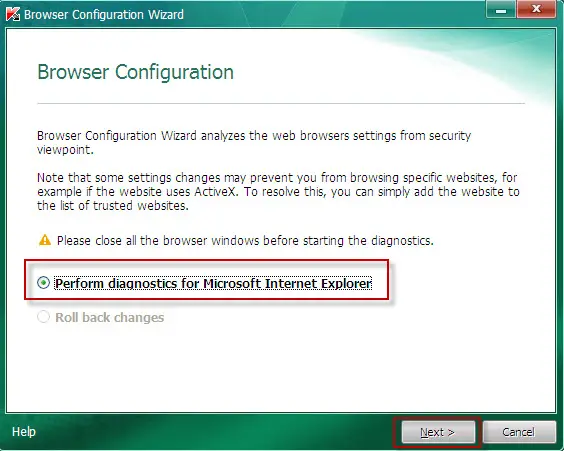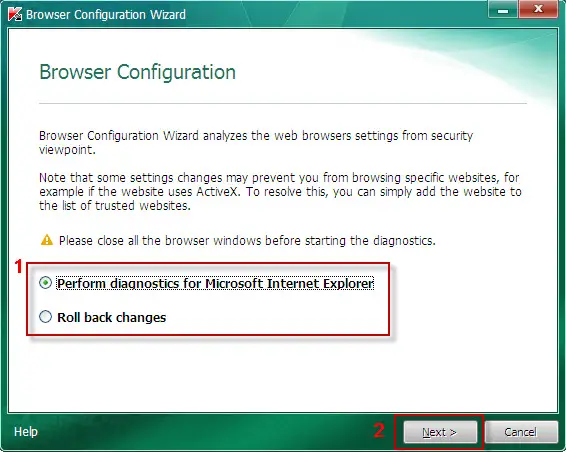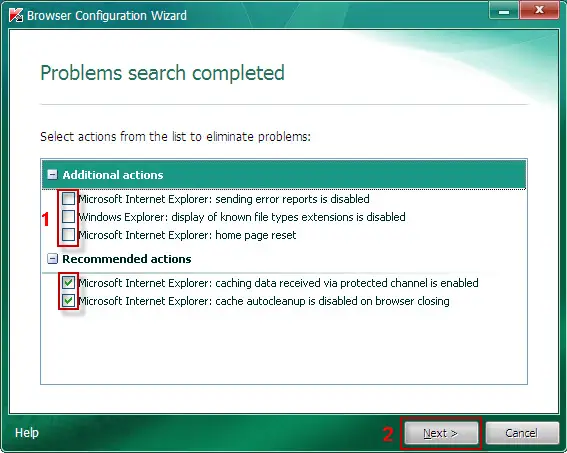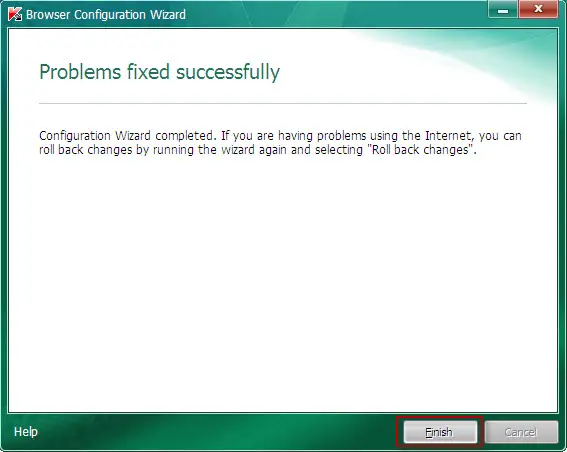Hi,
I installed Kaspersky Internet Security 2011 yesterday on my Lenovo PC. After doing so, I started having problems with the internet.
Internet pages are imaged incorrectly and sometimes do not download at all. Can anybody help me figure out what to do? Thanks a lot!
Kapersky Internet Security caused internet problems

If you haven't another installed antivirus then:
Applies to Kaspersky Internet Security 2011
The Browser Configuration Wizard from Kaspersky Internet Security 2011 analyzes Microsoft Internet Explorer settings from the perspective of security, since some settings selected by the user or set by default may cause security problems.
In order to start the Browser Configuration Wizard, perform the following actions:

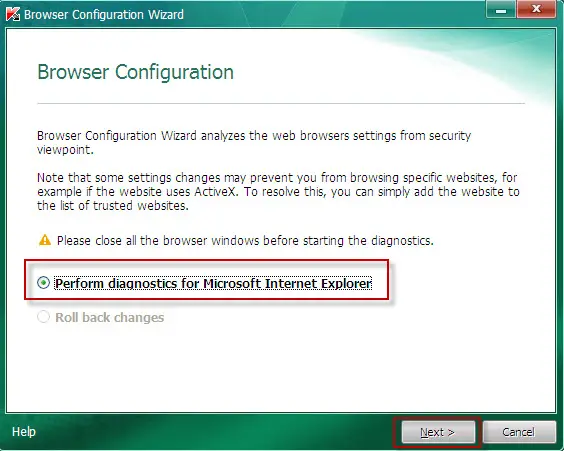
When you start the Wizard for the next time, you will be able to select two options:
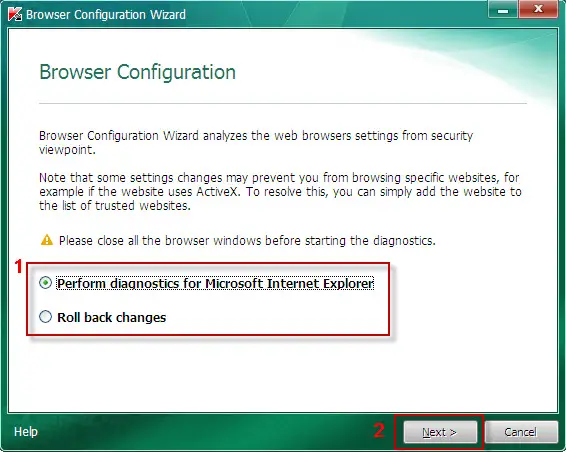
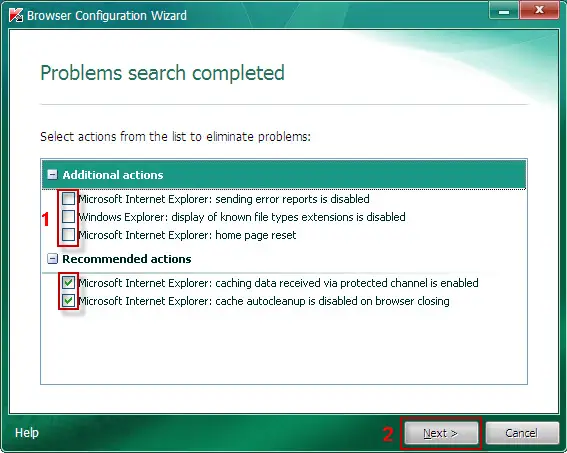
-
Open the main application window.
-
In the left part of the main application window, go to the Tools tab.
-
In the right part of the main application window, click the Browser Configuration button.
-
In the welcome window of the Browser Configuration Wizard, only one option Perform diagnostics for Microsoft Internet Explorer is available. To start the search process, click the Next button.
-
Perform diagnostics for Microsoft Internet Explorer.
-
Roll back changes. You can roll back changes if after the Wizard's work some Internet problems appear.
-
Wait until the system is being checked.
-
In the Problems search completed window, check the boxes for problems to be fixed. Click the Next button.
-
In the Configuring completed window, click the Finish button.
-
Close the main application window.
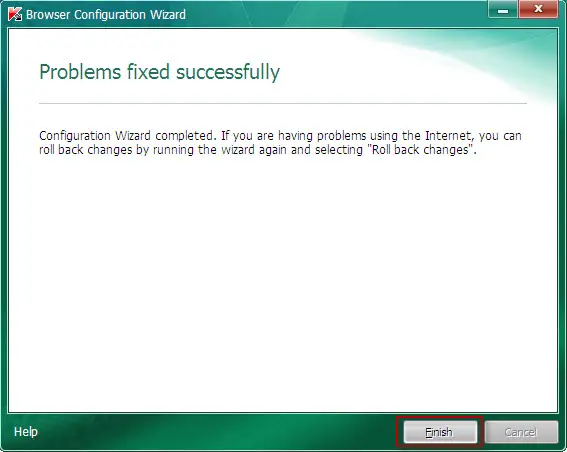
If you have another installed antivirus or after the Wizard's work some Internet problems appear, please inform me.