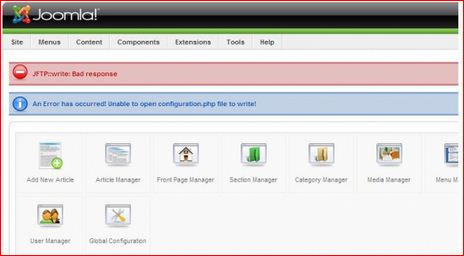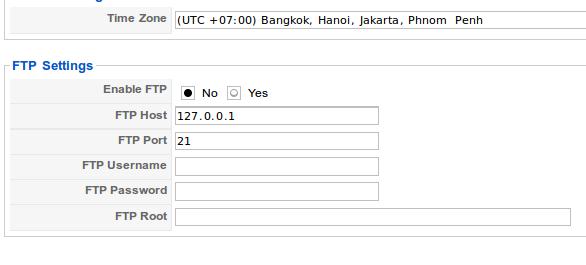Asked By
Lakshanj
20 points
N/A
Posted on - 09/20/2011

I often getting this error when I'm going to edit global configurations. How to solve this?
Please see the attachment.
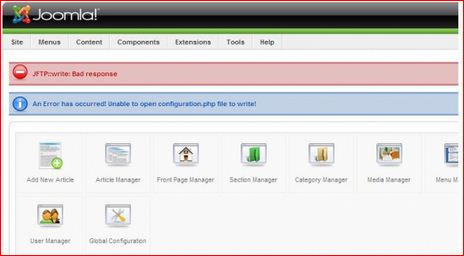
Joomla!
JFTP:write: Bad response
An Error has occurred! Unable to open configuration. php file to write!
Answered By
schild
5 points
N/A
#126387
Joomla Error Unable to open configuration.php for write

Hello Lakshanj.
"jftp: write bad response" error, usually happened when FTP address in configuration. PHP not written correctly and you enabled the FTP feature on Joomla. It happened after you transfer your web from local computer to server host.
The solutions are:
1. Go to Cpanel > File Manager, download your configuration.php file to your pc. Edit it with your text editor, and change FTP address. Make sure that's not : 127.0.0.1 or localhost address. Change it with your hosting server FTP address gave it to you. After it change, save it and upload again to your Joomla web folder on your hosting.
*Use this if you want enable the FTP address
-OR-
2. Login to back-end Joomla to Disable FTP address. Go to Global Configuration, then click Server.
then pick "No" for FTP Settings like this attachment:
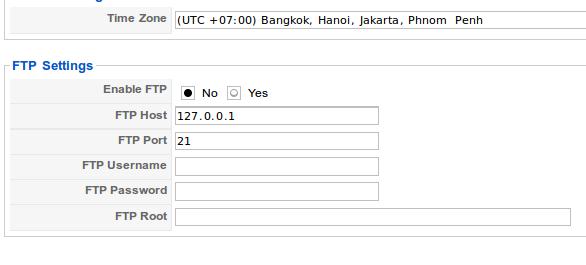
But if you want to enable it, you can change this FTP address from here.
Hope this can help.
Joomla Error Unable to open configuration.php for write

Hi,
You will need to rectify the user name as well as the password of your ftp. You can find them by doing the following:
-
Go to the "site" menu, and then site.
-
After that choose global configuration, and then server,
-
And then choose ftp setting and ensure that you use the passive mode ft.
Regards,
Nicke