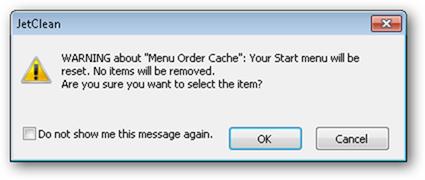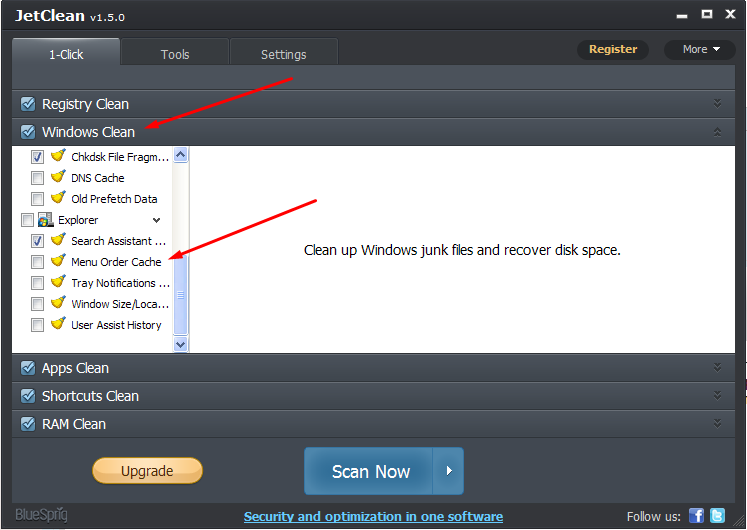Hello,
I have this message from JetClean and I don’t know what it means or what it wants. I don’t want to reset my Start menu as the message says so I clicked Cancel. When I want to open the program again this message also comes again. Does anyone have any idea what it means? Thank you!
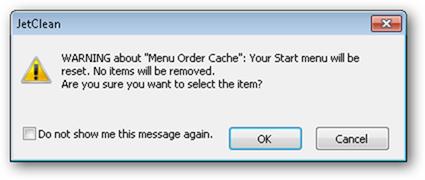
JetClean
WARNING about “Menu Order Cache”: Your Start menu will be reset. No items will be removed.
Are you sure you want to select the item?
Do not show me this message again.
OK Cancel
JetClean warning about Menu Order Cache

JetClean is a computer cleaning and optimization tool by BlueSprig. "Menu Order Cache" is a location which contains the custom order of items in your Start Menu. This warning appears before clearing that cache. It is completely safe to leave "Menu Order Cache" as it is. To stop this warning from appearing, you will open JetClean and uncheck this option. The steps are as follows:
1. Click on the JetClean icon

2. Click on "Windows Clean" and then uncheck the "Menu Order Cache"
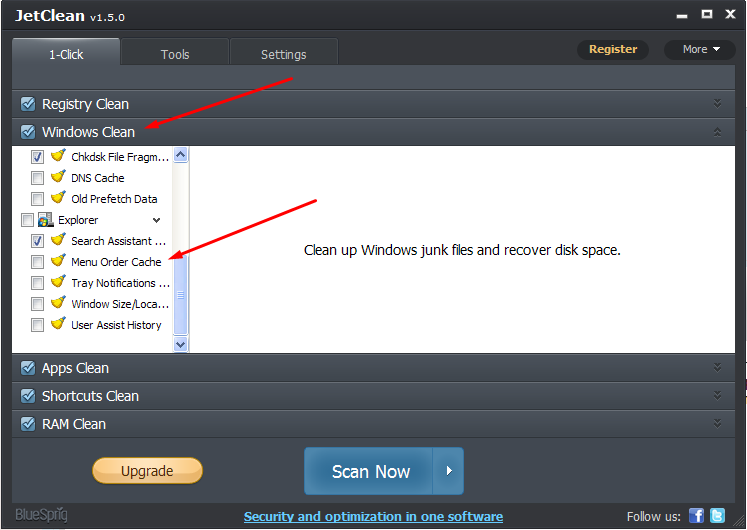
3. Close the JetClean window.
The warning will no longer appear.