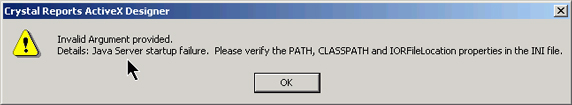Asked By
jerics
0 points
N/A
Posted on - 04/04/2012

Experts needed:
I was trying to create a new database connection in Crystal Reports using the wizard and failed to receive an error message about Java Server startup failure.
I checked that path associated to the file, and it seemed okay.
So, I was wondering what was still missing.
Can anyone please help?
Thank you in advance.
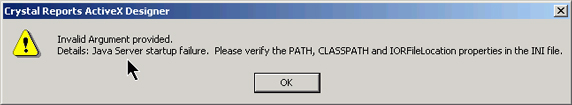
Crystal Reports Activex Designer
Invalid Argument provided.
Details: Java Server startup failure, Please verify the PATH,CLASSPATH and IORFilelLocation properties in the INI file.
Java Server startup failure error when creating database connection in Crystal REports

Besides checking the associated paths in the information you entered in the Crystal Reports wizard, the file that needs more checking is the .ini file you used to associate with the database you are creating. It is possible that the problem is inside the .ini file you are using.
Open the .ini file and verify that all the paths of the files with the exact file locations and proper syntax are all correct without any typographical errors in it. Do some minor changes if it is required to make the file functional and then save the file afterwards.
Try restarting your work after saving the file.