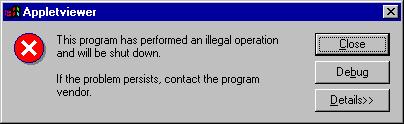Hi,
I was executing a Java Program in one of the PCs in the office when I encountered the error message below. The Java Program was running well in the other PCs.
I am just a new Java programmer and so please help me on how to troubleshoot the problem in this one PC.
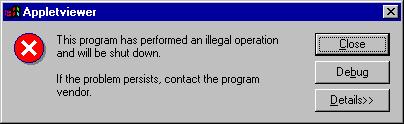
Appletviewer:
This program has performed an illegal operation and will be shut down.
If the problem persists, contact the program vendor.
Java program with Applet viewer error

This problem occurs when you have a conflict about the version of JDK (Java Development Kit) when installed during the CafeLite installation.
There are 2 fixes:
1. This happens if your video card is set for more than 256 colors. If it is, then reset it to 256 colors. After resetting the colors, run the applets. This will immediately solve your problem.
2. If Fix 1 did not solve your problem then you can use this step:
-Remove CafeLite from the system of your PC. Make sure that you are able to delete Cafelite environment variables from the autoexec.bat file:
SET CLASSPATH=.;d:CafeLiteJAVALIBCLASSES.ZIP
SET HOMEDRIVE=d:
SET HOMEPATH=CafeLiteJAVA
SET JAVA_HOME=d:CafeLiteJAVA
After doing the following steps, just reboot your PC and everything work properly.