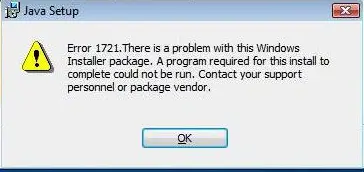Asked By
baitan
0 points
N/A
Posted on - 04/04/2012

Hello there.
I need someone to help me on this.
This is the error message displayed to me when I install a Java Software.
What is the cause of these error and what will I do?
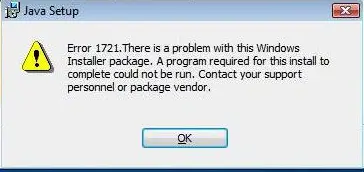
Error:
Error 1721. There is a problem with this Windows
Installer package. A program required for this install to
complete could not be run. Contact your support
personal or package vendor.
Java Installation Error Message Display

Your java installation is looking for another application in your system that is required in the installation. You need to install the required program first before proceeding on installing the java software.
I think your java installation is looking for the Java Runtime Environment or JRE in your system. This is needed and is really required to be able to run any java applications.
Download the installer for Java Runtime Environment from Oracle’s web site, http://www.oracle.com/technetwork/java/javase/downloads/index-jsp-138363.html#javasejdk.
Download the Java Runtime Environment (JRE) installer and then install it on your computer. After installing it, you can now proceed on installing your java application.
If you happen to encounter additional errors, just visit the site posted above and read some of the notes there.