Asked By
A Cameron
0 points
N/A
Posted on - 09/30/2016

JRE consists of the essentials modules for the execution. It also includes JVM. It has the core classes and files along with the Java plug-in for the Java programming. How to do the Java 2 runtime environment download?
Answered By
A-Rehman
0 points
N/A
#91372
Java 2 Runtime Environment Download For Java Programming.

DOWNLOAD JRE 1.4.2 FOR WINDOWS
SYSTEM REQUIREMENTS
-
Strong Internet connection.
-
Compatible processors.
-
Processors with 32 MB RAM.
-
Appropriate disk space.
INSTALLATION
1) Go to www.Java.com and select the downloading link for JRE.

2) A message will prompt. Click on save.
3) If 1.4.2 Beta is already installed uninstall it by going to control panel-> Add/Remove programs utility.
4) Run the downloaded extension.
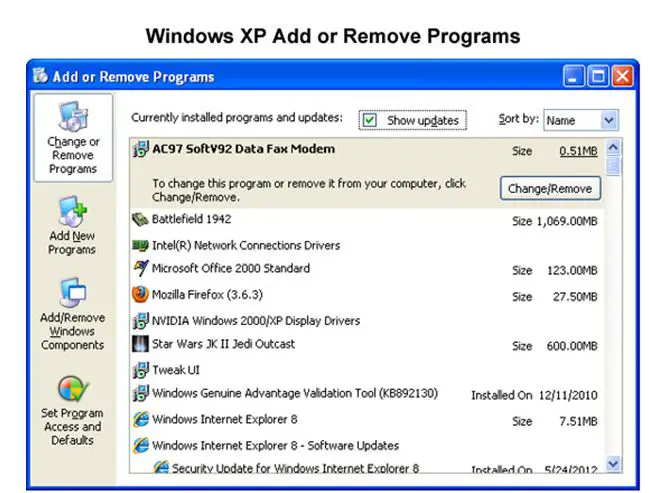
5) Follow the onscreen instructions.
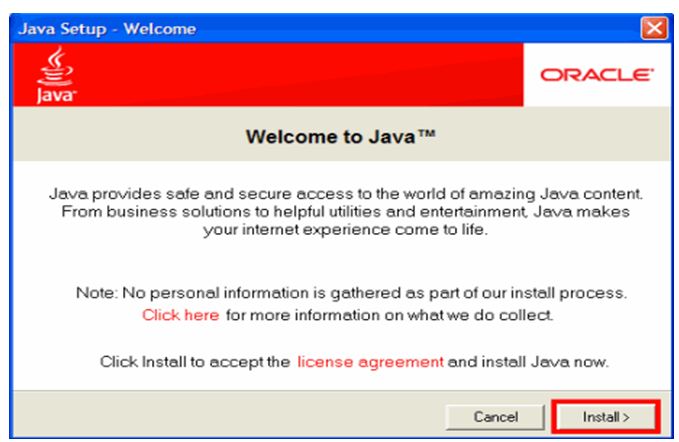
6) Once the installation part is complete reboot your computer.

7) You can delete the downloaded file to make the space free.












