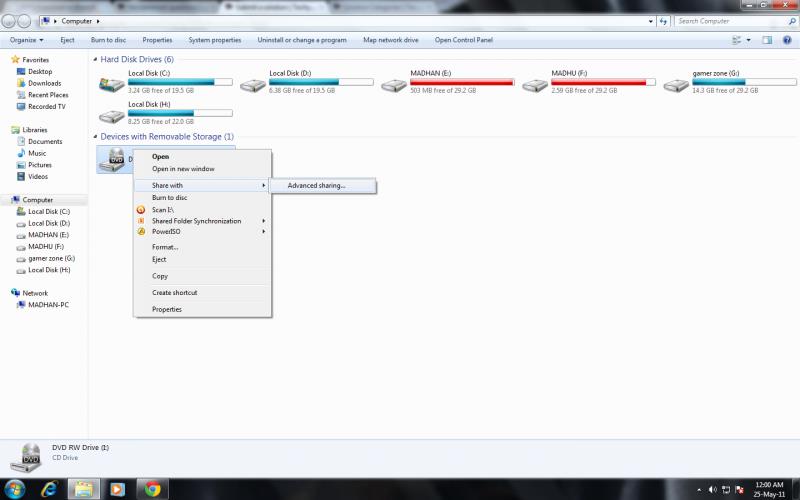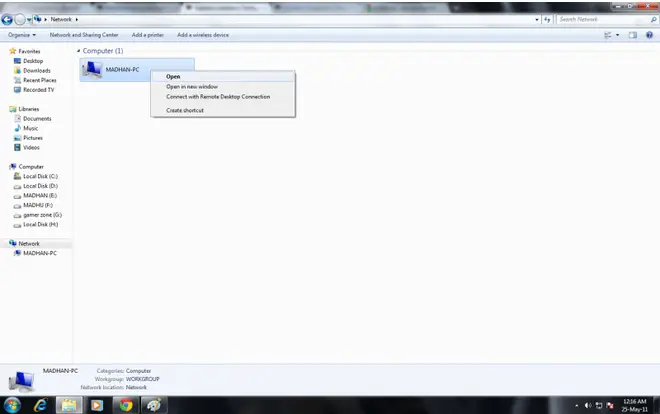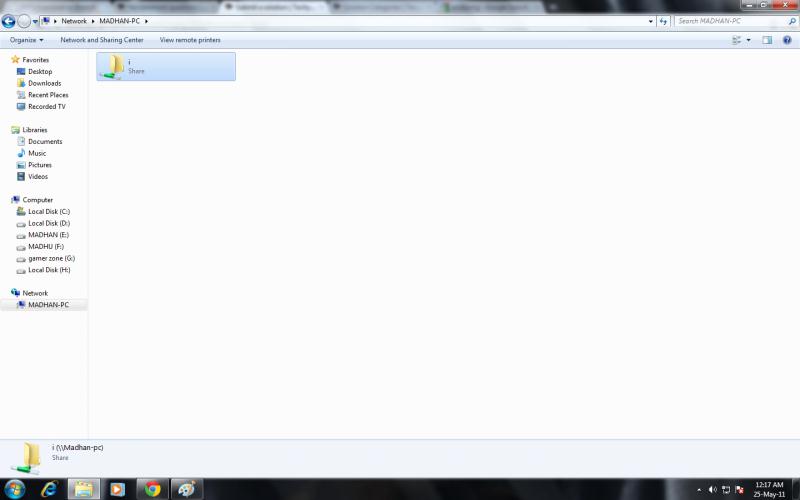Asked By
ntini
490 points
N/A
Posted on - 05/24/2011

I am using Windows seven ultimate. I have seen and option in my LAN setting that about sharing the CD or DVD drive through LAN.
But I have never tried it and I don't know exactly how doing it. So I am a bit confused about its reality. I have a DVD-Writer and if I want to share this than what I have to do.
Another thing can I use others CD or DVD drive which is shared? If it is possible then please tell me about the process.
How to do it? It will be really helpful for me if you tell me what to from the beginning.
A detail explanation may help me to understand how doing it.
I will be glad if you please tell me quickly about the procedure.
Is it possible to share CD or DVD Drive??

Yes, you can share your DVD on a network. It involves some simple steps to configure your system to share your DVD. And Windows 7 ultimate has some good features to configure your system. For that you have to make the following settings in your system.
1. On my computers, Right click on DVD ROM and select "share with" in that you can see a menu called "Advanced sharing" just click that.
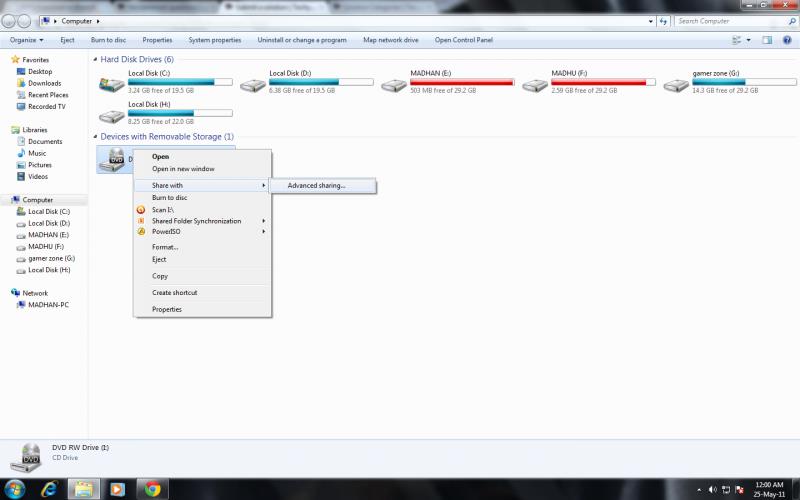
2. You can see a button as "Advanced sharing", just click it. You can see another dialog on the screen.


3. Select the share this folder option, you can see your drive name in the share name. If you want to set permissions for accessing the DVD ROM, set it in the "permissions".
4. Press OK to save your settings, and then close.
5. Now you can see your DVD ROM shared on the network. Just open my computers and click on Network and then your system.
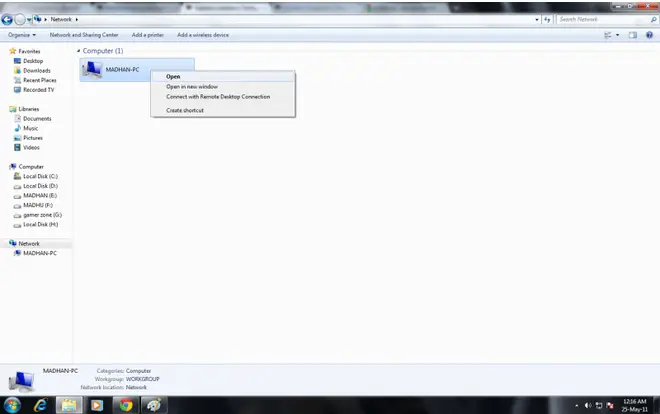
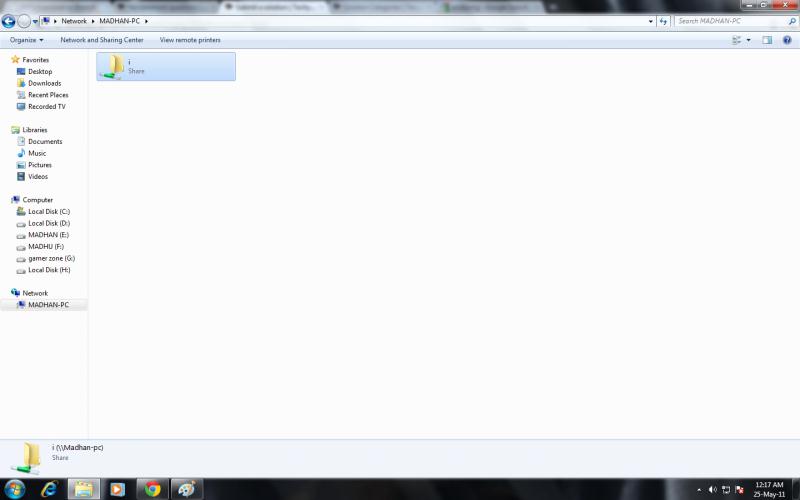
If you see the connected folder like this, then your DVD ROM is shared.
Now you can access your drive all over the network. It opens only if you have a disk inserted into it or else an error message will prompt.
To work this sharing, you have to tune your network settings.
For that, go to "Network and sharing center" in control panel or right click the network icon in the system tray and choose "open network and sharing settings".
You can see an option "change advance sharing settings" in top of the left pane of network and sharing center.
There, "turn on the file and printer sharing" if you want to use a password protected access then you can also turn on the password protected shares. If not, just turn it off.
You have to set an appropriate file encryption method. By default it is set to "use 128-bit encryption to help protect file sharing connection". You can also set Enable file sharing for devices that uses 40-bit or 56-bit encryption. The second one is not recommended as it was used in previous version nowadays the latest version of encryption is used i. e 128-bit encryption.
Also, if you want to access remote DVD ROMs on a network. Open my computer click on the network on the left pane. You can see your computer along with other computers currently connected to the network. Just open any computer to see their shared folders and ROMs.
Not only DVD ROMs, you can also share folders on the network. Its settings are also the same. You can share as much as folders you want.
You can see all the folders and devices on the network as stated above.
If this post doesn't help you or if you want to know about security within settings or if you want any further information, please come back.
Is it possible to share CD or DVD Drive??

It is just like the other drives in your hard drive and you can share it in the same way as you share your other drives. In Windows 7 you have to go into your DVD drive and then follow these steps:
-
Wright click on the drive you want to share.
-
Go to sharing option and then click sharing.
-
Once you are in sharing tab see that your window allows sharing.
-
If you need to make some settings then make these settings.
-
Now configure wrights for sharing.
Once shared on Network your DVD drive will be available on the network and anyone on the network can access this drive. I think this will help you a lot to solve your problem.
Karen cruise.