
The following error occurred while running SQL Server Setup: There was a failure to validate setting CTLRUSERS in validation function Validate Users.
Error code 0x85640004.
How do I resolve this issue?
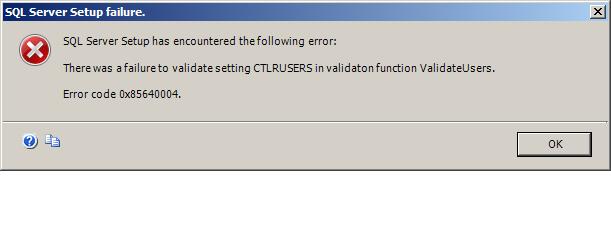
Error: SQL Server Setup has encountered the following error:
There was failure to validate setting CTLRUSERS in validation function ValidateUsers. Error code 0x85640004
Issue with Error code 0x85640004

Hi Mikee,
You have to install SQL Server Distributed Replay client but do not assign USER for Distributed Replay Controller Service. Also, because the dialog – is hard wired to use Active directory, since RDU requires domain users.
For more information see this link:
https://docs.microsoft.com/en-us/sql/tools/distributed-replay/distributed-replay-security
In this link you will know everything like the USER and service account, FILE and folder permission, DCOM permission, SQL Server permission, DATA protection and IMPORTANT removal steps.
And there is another link that will help you.
Issue with Error code 0x85640004

Hi,
Your problem could be on the installation. Do not use “Add Current User” during installation.
Instead, do this option after installation.
Many users with similar problem did this option and worked.
Moreover check on this SGL link for more technical information and may be helpful to you.
Another resource that may be helpful to you Microsoft Forum.
I hope this gives solution to your query.












