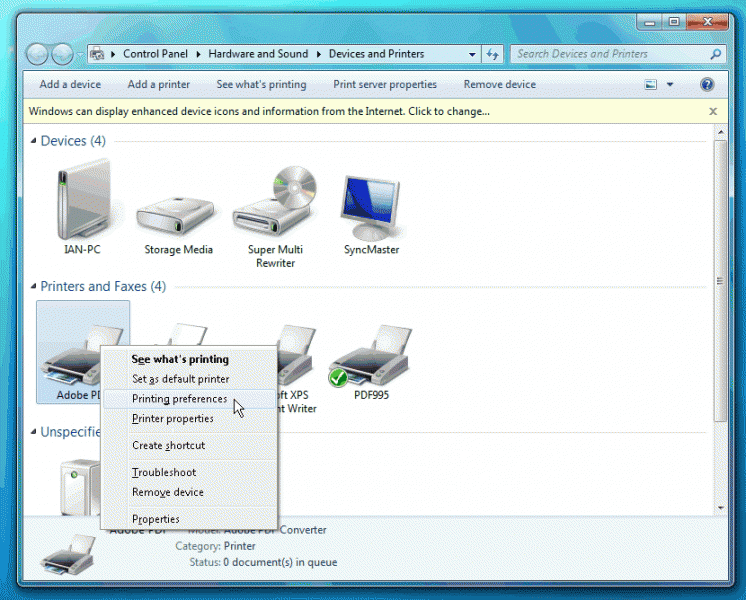Asked By
Tracy_M
0 points
N/A
Posted on - 10/10/2011

Hi,
I’m running Windows Vista. I recently installed Adobe Acrobat professional V8.
I’m trying to convert a PDF document in Microsoft Publisher 2007 ended up with the above error. I understand that it is somewhat related to the port number that the printer is connecting through.
Do you have any idea on how to change the port number and resolve the issue?
Note: I have already turned off the UAC as this is the usual suggestion that I get for any technical issues.
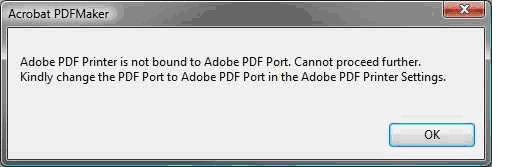
Error:“Adobe PDF Printer is not bound to Adobe PDF Port. Cannot proceed further.
Kindly change the PDF Port to Adobe PDF Port in the Adobe Printer Settings.
Thanks,
Tracy
Answered By
frankfin
5 points
N/A
#90602
Issue with Adobe PDF port

A problem of you which I understand is Acrobat 10.0.1 patch changes the port of Adobe PDF printer to COM1 from Adobe PDF Port Monitor.
This issue will affects all users on both 32- and 64-bit Windows platforms with a device connected to COM1 port or with spooling enabled. So the solution of your problem is to configure Adobe PDF printer and Adobe Acrobat 10.0.1 correctly, repair your Acrobat installation by doing the following .
Windows XP (Admin User), Windows Vista (UAC on/off, admin user), and Windows 7 (UAC on/off, admin user) Close all PDF files.
Go to Printers and Faxes (Windows XP), Printers (Vista) or Devices and Printers (Windows 7). Right-click the Adobe PDF printer and click Delete (XP, Vista) or Remove Device (Windows 7).
This step deletes the Adobe PDF printer. Go to Add or Remove Programs (Windows XP) or Programs and Features (Vista and Windows 7).
Select Adobe Acrobat X Pro or Standard and click Change.
Issue with Adobe PDF port

Hello,
The following method might be able to provide a solution to your problem.
1. First go to ‘Start’ then Printers and right click on the Adobe PDF Printer.
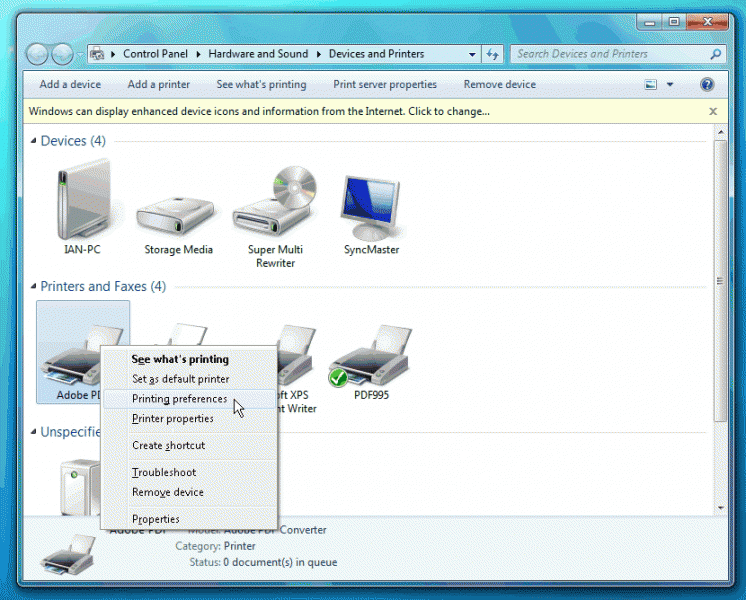
2. Go to ‘Properties’ then under the port you need to make sure that the PDF Port is selected.

3. If you have no PDF Port then you have to repair the installation of Acrobat from the Control Panel.
I hope this information proves helpful to you.