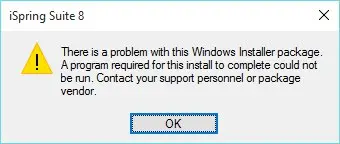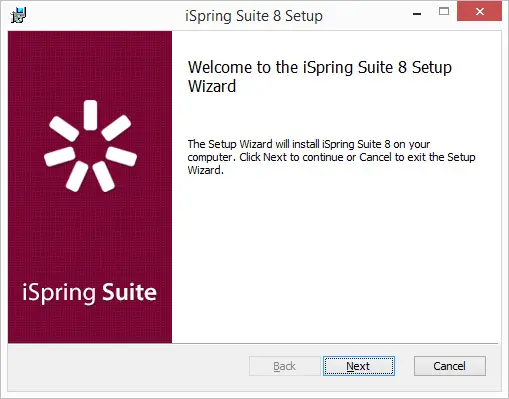Hello,
I have installed iSpring Suite 8 in my Windows 8.1 Operating System but an error shows up “ There is a problem with this windows Installer package. A program required for this install to complete could not be run. Contact your support personnel or package vendor”. How can I fix this issue? Need help immediately.
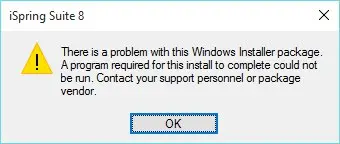
ISpring Suite 8
There is a problem with this windows Installer package. A program required for this install to complete could not be run. Contact your support personnel or package vendor.
ISpring Suite 8 error need help

If that’s the problem, there might be an issue with the Windows Installer. But since you said you are using Microsoft Windows 8.1, I guess you don’t need an update on your Windows Installer. The latest version of Windows Installer is 5.0. But since you have Microsoft Windows 8.1, you don’t need it because Windows Installer 5.0 ships with Windows 8.1.
There is no available redistributable version for Windows Installer 5.0. Instead, try installing the KB2919355 Windows 8.1 update which is for Windows 8.1 and Windows RT 8.1. Head to Windows 8.1 Update (KB2919355) to download. Also, check if your computer meets the necessary requirements to run iSpring Suite 8.
iSpring Suite 8 requires an Intel or AMD 1 GHz or faster processor, at least 1 GB RAM, 1.5 GB free hard drive space, 1024 x 768 or higher screen resolution, soundcard and microphone for recording narration, and 32-bit graphics adapter. It supports Windows XP Service Pack 3, Windows Vista, Windows 7, Windows 8, and Windows 10.
It requires Microsoft Office PowerPoint (2007 Service Pack 3, 2010, 2013, or 2016) 32-bit or 64-bit. It also requires Microsoft Office Word (2007, 2010, or 2013) 32-bit or 64-bit, Windows Internet Explorer 7.0 or higher, and Adobe Flash Player ActiveX 10.1 or higher. You can download the latest ActiveX from Adobe Flash Player ActiveX for Internet Explorer. The current latest version is 21.0.0.242.
Also, take note, the required system specifications may vary depending on the complexity of the content you are publishing. For more info, go to iSpring Suite 8 Detailed Specifications. Sometimes, the cause of the error is an unfinished download due to your antivirus interrupting it. Try disabling your antivirus and then re-download the MSI installer of iSpring Suite 8. See if this works.
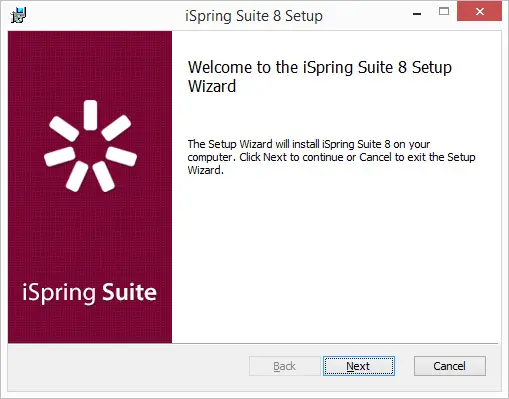
If it doesn’t, run the installer with administrative privileges. Right-click on the iSpring Suite 8 installer and select Properties. Select Compatibility tab. Under “Privilege level”, check “Run this program as an administrator” then click OK. Double-click on the installer to restart the installation. See if this works.