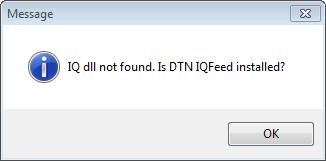Hi,
This morning when I opened my PC this error popped-up. I made some search but I found nothing, I tried to search for the missing DLL file but nothing found. The problem is that I have this error every time I open my PC. Can anyone please tell me how can I fix this? Why I have this error?
Thanks!
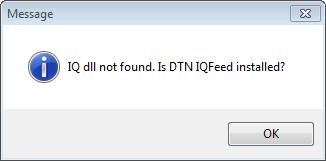
Message
IQ dll not found. Is DTN IQFeed installed?
OK
IQ dll not found Is DTN IQFeed installed?

If that error just appeared after starting your computer, check if DTN.IQFeed is still installed on your computer and try starting it manually. That error appeared maybe because your application is set to start with Windows. If the application no longer works or is throwing the same missing DLL error, reinstalling DTN.IQFeed will fix the issue.
Before reinstalling DTN.IQFeed, check if you have the latest version. You can get the latest from DTN.IQFeed 5.1.0.5 Client. It supports Windows 2000, Windows XP, Windows Vista, and Windows 7. Windows 8 and later are not supported as well as old versions such as Windows 95, Windows 98, Windows Millennium, and Windows NT also not supported.
Once downloaded, uninstall DTN.IQFeed in case it is still installed then click Start, All Programs, Accessories, System Tools, and click Disk Cleanup. Select drive C and click OK. Check “Temporary files”, “Recycle Bin”, click OK, and click Delete Files. Restart your computer and then install the latest version you just downloaded. It should fix the problem.