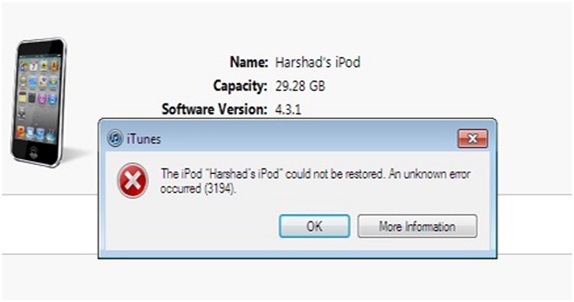Asked By
Acke Zimri
50 points
N/A
Posted on - 09/20/2012

Hello all
My iPod won't restore and when I try to restore my iPod it ends up with the Error 3194, from what I can understand, the error appears when it says verifying with apple.
The screenshot of the error is as follows:
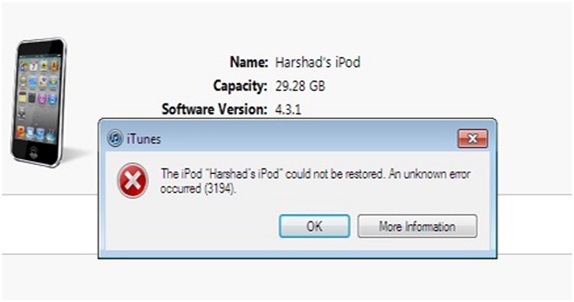
The error reads:
The iPod ‘harshad’s iPod’ could not be restored. An unknown error occurred (3194).
I have tried changing the host as well but still of no use. Can anyone please help me out and explain why this is happening? I simply can't understand the root cause of the problem.
Waiting for your replies and suggestions
Regards
acke
Ipod wont restore, error 3194

sometimes displayed as an "error 3194." If you receive this alert, update to the latest version of iTunes. Third-party security software or router security settings can also cause this issue. To resolve this, follow Troubleshooting security software issues.
Downgrading to a previous version of iOS is not supported. If you have installed software to perform unauthorized modifications to your iOS device, that software may have redirected connections to the update server (gs.apple.com) within the Hosts file. First you must uninstall the unauthorized modification software from the computer, then edit out the "gs.apple.com" redirect from the hosts file, and then restart the computer for the host file changes to take affect.
For steps to edit the Hosts file and allow iTunes to communicate with the update server, see iTunes: Troubleshooting iTunes Store on your computer, iPhone, iPad,or iPod – follow steps under the heading Blocked by configuration (Mac OS X / Windows) > Rebuild network information > The hosts file may also be blocking the iTunes Store.
If you do not uninstall the unauthorized modification software prior to editing the hosts file, that software may automatically modify the hosts file again on restart. Also, using an olderor modified .ipsw file can cause this issue. Try moving the current .ipsw file,or try restoring in a new user to ensure that iTunes downloads a new .ipsw.
Odom Vemus