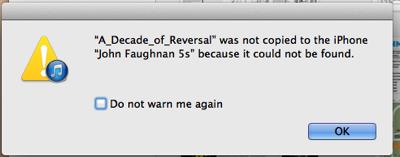Hi there,
In particular when I did my usual wired sync with iTunes I received this unfortunate error message. I found the file on system and I don’t know how to proceed next. Does anyone have any idea about this error ? Why I have this ?
Regards experts !
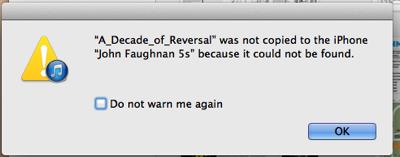
“A_Decade_of_Reversal” was not copied to the iPhone “john Faughman 5S” because it could not be found.
Do not warn me again
iPhone cannot copy files from laptop due to missing files

Hi Henry,
You are facing this problem due to driver malfunction.
In order to solve the problem,
– Uninstall the iTunes.
– Install it again with support and extensions for all formats.
– Connect your computer to the internet.
– Connect your iPhone using the original cable.
– Wait for your computer to install the drivers and be recognized by iTunes.
– If you're using an automatic lock / passcode / pattern lock, disable them.
– Copy your file now.
Hopefully it will solve your recognition related problem.