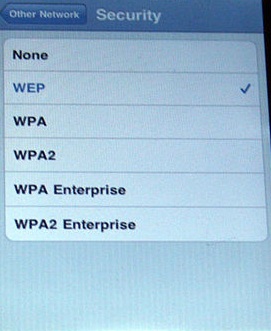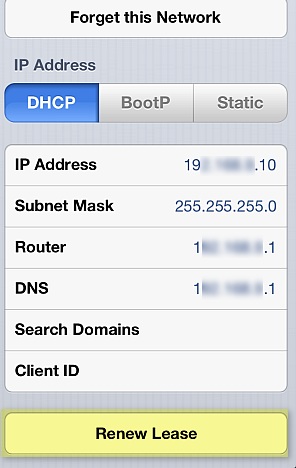Hi there,
I have an iPhone 5S which is constantly losing WiFi connection each time I try to download anything, to get working again I am forced to restart the phone all over again, What could be the problem? How can I solve it?
IPhone 5S losing WiFi connection

Hi Gabrielleriya,
There are multiple solutions to solve the WiFi connection problem.
Solution 1:
1) Open the 'Settings' tab from the screen
2) Click 'WiFi' option from the list of options
3) Type the actual SSID for the wireless connection
4) Select the security mode as 'WEP' from the options
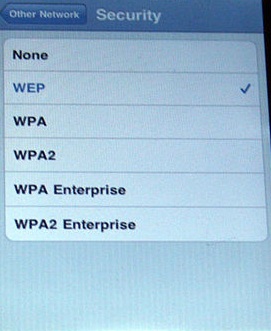
5) Enter the password for the security network in the system
6) Click 'Join' button on the screen to connect to the network
7) The device is now connected to the wireless network
Solution 2:
1) Go to 'Settings', click 'WiFi' option
2) Click 'Renew Lease' option from the list of options
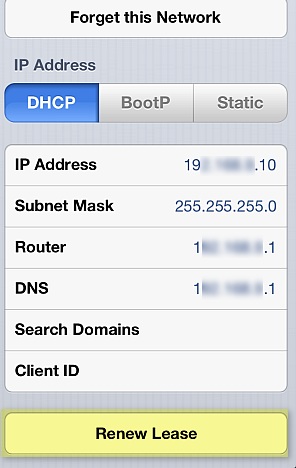
3) Click on the 'Forget this network' option
4) Go to 'Settings' > 'General' > 'Reset' > 'Reset Network Settings'
5) Change the connection values and reconnect the device