
Hi,
If you are facing any unknown error codes like 3200 or 3002 in your iPad, iPhone or iPod touch, for your information Apple has officially introduced highly featured software iOS 5. I have also installed this software program in my iPhone without getting any type of error difficulty.
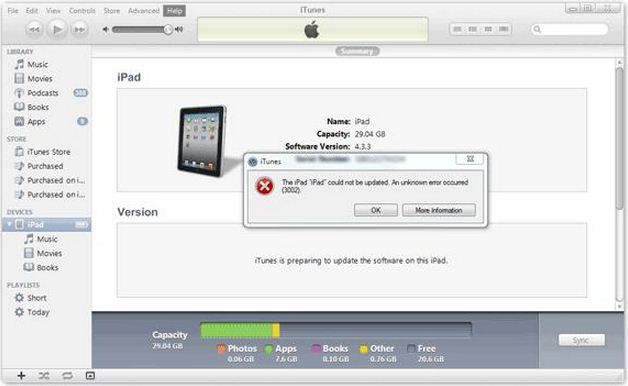
Error:
iTunes
The iPad "iPad" could not be updated. An unknown error occurred(3002).
Answered By
cruz.pon
0 points
N/A
#144837
IPad, iPhone or iPod touch Error codes 3200 or 3002

You will need to download the corresponding iOS IPSW from the Apple server, which means that your i-device will return to a fresh iOS setup. Make sure to backup your device before restoring so that your original settings and apps will be kept.
Steps:
1. Make sure you have the latest iTunes installed.
2. Determine the device you own (iPad 3, iPad 2, iPhone 4, etc) and then download the particular iOS IPSW from the Apple website. Here is the link:
3. After downloading the file, disconnect your device from the USB connector. Exit ITunes.
4. Look for the root folder of the software update, depending on the OS you are using:
-
MAC: ~/Library/iTunes/iP{one|ad|od} Software Updates.
-
W INDOWS: %APPDATA%Apple ComputeriTunesiP{one|ad|od} Software Updates.
5. Place the downloaded IPSW file to this folder.
6. Launch iTunes and connect your device. Click upgrade.
This should make the software upgrade run smoother.












