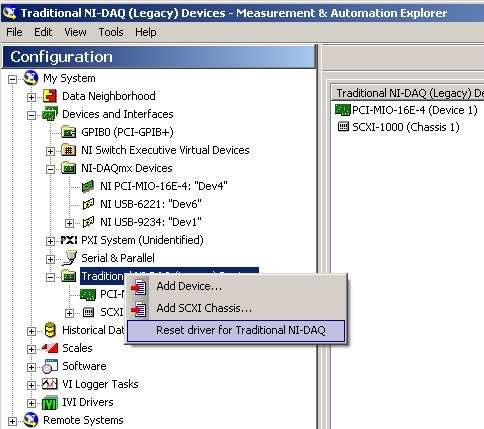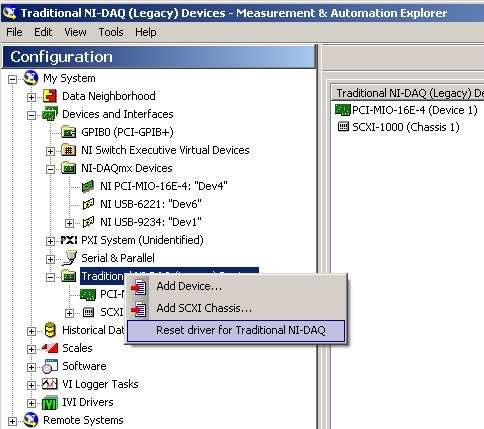Hello! I encountered the message: error code 200300 Invalid timing type for this channel on my computer.
I have the NI-DAQmx driver installed on a Windows XP Operating System.
What seems to be the problem?
Can anyone advise me for the best solution to solve this error?
Thank you!
Invalid Timing Type Channel on Computer

Device not available in NI-DAQmx. It is possible that the device is being used by Traditional NI-DAQ or that the device is being reset.
Possible cause: A device cannot be called by Traditional NI-DAQ and NI-DAQmx at the same time. You might be running another program which calls the device with Traditional NI-DAQ and you have not reset the device, or you might be trying to use both types of DAQ functions in the same program. Also, you might have simply addressed the device incorrectly.
Solutions: After using a device in Traditional NI-DAQ, you must reset the device before using it in NI-DAQmx. For SCXI devices, you must reset the communicator DAQ device. Call the Traditional NI-DAQ Device Reset VI or the Init_DA_Brds function.
To reset all devices in Traditional NI-DAQ, right-click the Traditional NI-DAQ Devices folder in MAX under Devices and Interfaces and select Reset Driver for Traditional NI-DAQ (see screen shot below). If you are resetting the device, wait for the reset to complete. Consult your hardware documentation and/or MAX to ensure you have properly addressed the device you want to access.