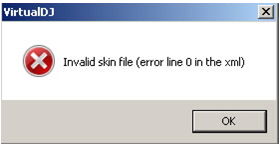Hi,
I am running Windows Operating System having VirtualDJ but getting this weird error message using it. I have used many forums to resolve this problem but could not find any appropriate solution. Can you please help me? Thanks.
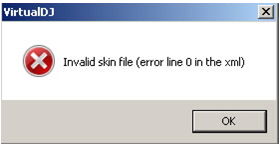
VirtualDJ
Invalid skin file (error line 0 in the xml)
Invalid Skin File Error occurred

Hi Helen,
The error is because the VirtualDJ skin file file was not correctly installed in the system.
To resolve this error follow the steps mentioned below:
1) Click 'Start', click 'Control Panel'
2) In the programs list, select the program and click uninstall
3) After the uninstall process is complete, delete the contents of the folder
4) Navigate to the folder 'UsersYourNameDocumentsVirtualDJSkins'
5) Delete all the files present in the folder
6) Restart the system and reinstall the skin files in the system
Invalid Skin File Error occurred

Hi Helen,
Perhaps you should try to run your program as an administrator. All you have to do is right click the VirtualDJ program and choose ‘Run as administrator’. If the problem still persists you should try these following steps:
1. Go to ‘Documents’ folder or wherever you store your ‘VirtualDJ’ folder with the skins.
2. Once you see the ‘VirtualDJ’ folder with the skins, just simply put it back where it originally belongs or which folder you usually use.
I hope this tip will help you.
Regards,
Martine Paul
Invalid Skin File Error occurred

Hello,
This kind of error occur if you want to install it under two different users. To fix these follow the steps below:
1. Reinstall the software.
2. Copy the VirtualDJ folder in My Documents manually to your user directory.
3. Also when you install it , install it under administrator privileges.
If any of the above solutions doesn't work then contact their forum.