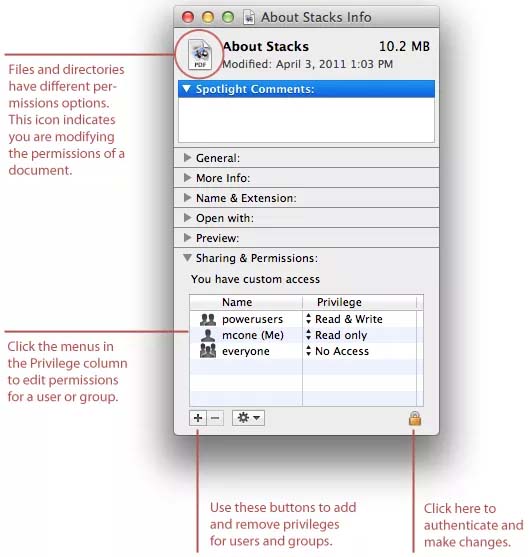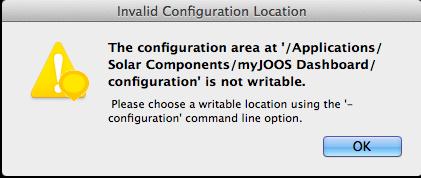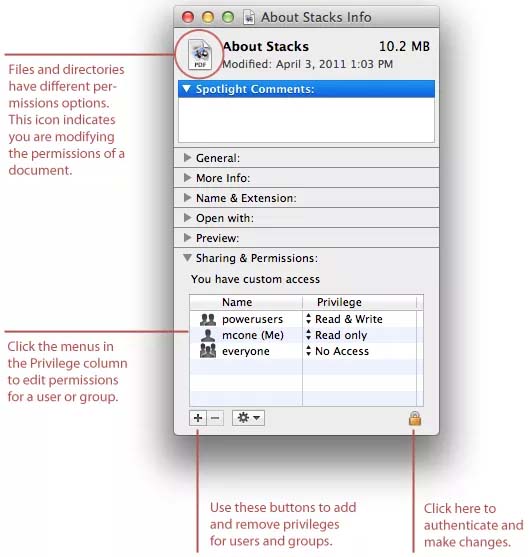Hi there,
Since I updated my MAC to Lion OS I have a lot of errors and programs that are not working properly. One error is this one which I have no idea what it means and what created it. Please someone help me to fix this and tell me why I have such kind of errors? Thank you.
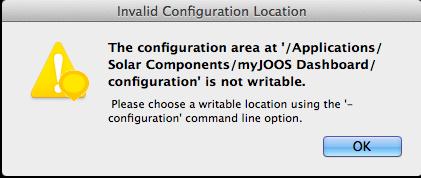
Invalid Configuration Location
The configuration area at ‘/Applications/ Solar Components/myJOOS Dashboard/ configuration’ is not writable.
Please choose a writable location using the ‘-configuration’ command line option.
OK
Invalid configuration location error with myJOOS Dashboard

Normally, after upgrading your operating system whether it is Microsoft Windows or Mac OS X, you should expect that some or maybe most of the applications installed on your computer will not work as a result of the system upgrade. But this is normal. You only need to upgrade all the affected software to make them compatible with the new edition.
What this means is that, you need to go through each of the affected programs, download the latest version that should be compatible with Mac OS X 10.7 Lion, uninstall the old version, and install the latest version. If you have many applications that no longer work because of the upgrade, this means a lot of work but will surely fix your problem.
But you may also try checking if the problem is only with permissions. I’m just confused with “configuration” if it is a file or a folder. But anyway, you can verify if the write permission is enabled by going to “/Applications/Solar Components/myJOOS Dashboard” and select “configuration”. Next, click File then select Get Info. See Steam Requires Read And Write Access for the complete steps.
Since the instructions available in the link above apply to folders, if “configuration” is a file, you may refer to the image below. See image.