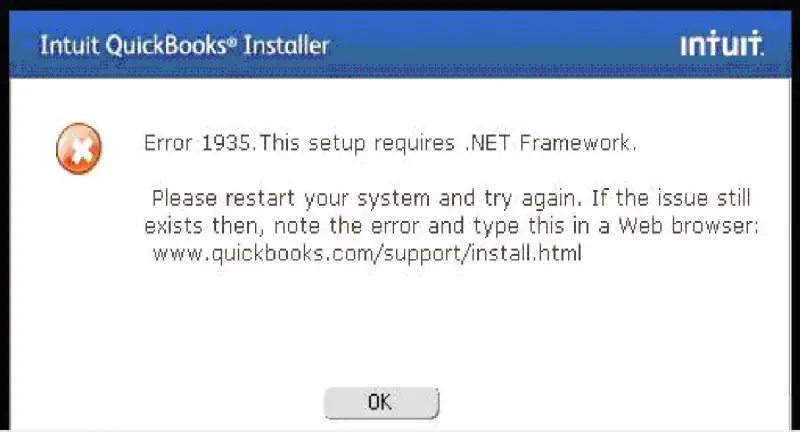Asked By
EmilyJ
0 points
N/A
Posted on - 10/15/2011

Hi there, TechyV!
Please help, I am having difficulty in installing Intuit Quickbooks.
I have checked Intuit Quickbooks Support Page and have followed all the steps. I am using Kaspersky, and though I have temporarily disabled it, the same error keeps coming up.
Any ideas or suggestions will be greatly appreciated,
Thanks!
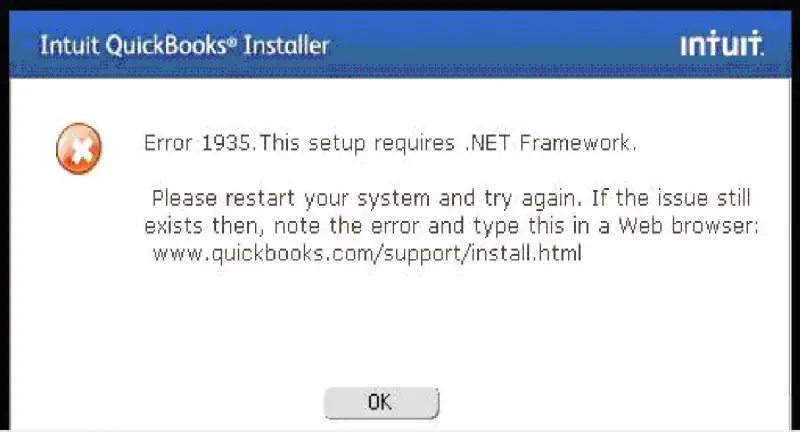
Intuit QuickBooks Installer
Error 1935.This setup requires .NET Framework
Please restart your system and try again.If the issue still
exits then, note the error and type this in a web browser:
www.quickbooks.com/support/install.html
OK
Intuit QuickBooks Installer Error 1935

To fix this you need to:
1. Restart your computer
2. If you have an anti-virus or anti-spyware, stop it or temporarily disable it and start the QuickBooks installation.
*If installation of your QuickBooks is successful, restart your anti-virus software
*Proceed below if this still has not resolved your issue.
3. Check 3rd party application conflicts
-Go to your Control Panel
-Double click Programs and Features or Add or Remove Programs or Uninstall a Program
-Look for WinTools, WinEasy, WebSearch, Easy Installer, System Installer, System Mechanic, HP Component Manager
4. If any of the above programs are listed, select the program and uninstall/change or change/remove and follow instructions to remove the program.
5. Delete temporary and recycled files on the computer. You can do this by going to your drive C: > Windows >Temp > Edit > Select All >Edit >Delete > Close the window.
Empty your Recycle Bin on your desktop.
6. Install QuickBooks in Safe Mode.
For more information go here: https://community.intuit.com/articles/1437225
Intuit QuickBooks Installer Error 1935

Hi,
The May suggestion or solution to your problem. You need to install the .Net Framework so that your features, and then the components allow you to do to your windows, and then the Office software requires you to install the .net framework right? This possible solution to your problem, you just simply install the Error Repair Tool, and then run and scan the application. After you scan the application, you just simply repair the founded errors to your software. If it’s not this may 2nd solution, just simply updating the .Net framework software to the latest 2.0 version, simply look or search from the website.
Ben
Intuit QuickBooks Installer Error 1935

This problem is occurred because you did the installation the wrong way. Maybe you tried installing QuickBooks 2012 even if you haven’t installed Microsoft .NET Framework 4.0 yet. If it is true and you did the installation this way then you will surely have a problem installing the program. Visit this Techyv page to get more information about this issue.
QuickBooks 2012 Install Errors (Error 1965. this setup requires .…