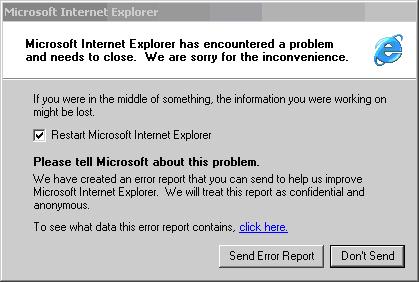Asked By
Ashraf
0 points
N/A
Posted on - 09/27/2011

I am a user of Microsoft Internet Explorer. I use it for browsing websites.
But now I cant browse through Internet Explorer.
When I put an address on the address bar its loading and loading and after that Its shows an error message contains various types of error code.
What can I do now?
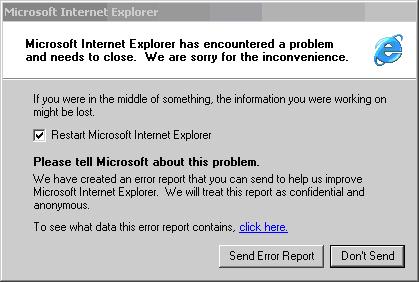
Microsoft Internet Explorer
Microsoft Internet Explorer has encountered a problem and needs to close. We are sorry for the inconvenience.
If you were in the middle of something, the information you were working on might be lost.
Restart Microsoft Internet Explorer
Please tell Microsoft about this problem.
We have created an error report that you can send to help us improve Microsoft Internet Explorer. We will treat this report as confidential and anonymous.
To see what data this error report contains, click here.
Internet Explorer Stops working with a report

Hi.
This type of error normally occurs just because of some corrupt or misconfigured file. There can be several possible options for this type of problems. I have listed them.
Please make sure that you are connected to internet.
May be you have removed some of internet explorer components unknowingly. To solve it try downloading a newer version of IE and install it. It will restore the missing files.
May be it is a result of virus attack which has corrupted some files required by IE to run. To solve this again install a new copy and try to use a good antivirus next time. I will suggest Microsoft security essentials.
If even then the problem is not solved try to restore the system to some earlier date.
Hope it works.
Internet Explorer Stops working with a report

If you encounter this error often then stop using it already. The Windows’ Microsoft Internet Explorer is already not working may be due to an internal error. I think there is a problem with your hard drive’s file structure that caused Internet Explorer to permanently crash. Do a disk check to diagnose your hard drive.
-
Right-click on drive C and then choose Properties.
-
Click the Tools tab.
-
Click the Check Now button.
-
Choose Automatically fix file system errors and then click the Start button. Wait for it to finish.
Try again launching Internet Explorer and see if it still crashes. If nothing has changed, use a different internet browser like Mozilla Firefox 6.0.2, the latest release from Mozilla and can be downloaded here:
https://www.mozilla.org/en-US/firefox/new/
Don’t limit yourself in using just one internet browser. There are other available internet browsers that can be downloaded in the internet for free like Mozilla Firefox, Google Chrome, Opera, Safari.