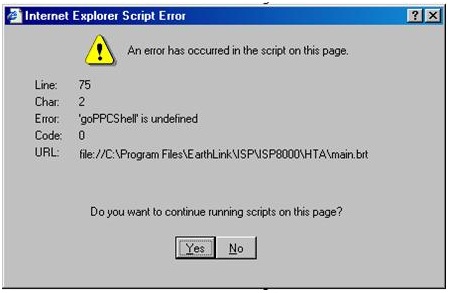I opened multiple IE windows and with different sites, I got this Script Error message.
How can I avoid this?
It closes the browser when I click no, but if I click yes it will take forever to load and then I am forced to close it.
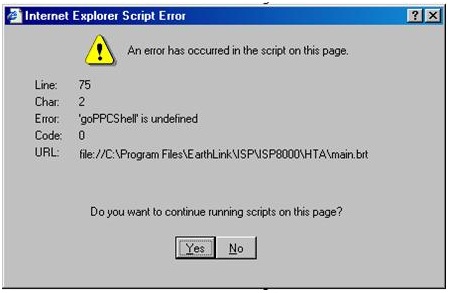
Internet Explorer Script Error
An error has occurred in the script on the page.
Line: 75
Char: 2
Error: 'goPPCSell" is undefined
Code: 0
URL: file://C:/Program files/EarthLinkISPISP8000HTAmain.brt
Do you want to continue running scripts on this page?
Yes No
Internet Explorer Script Error when Opening Multiple IE Windows

Hey Dudley Achan,
You are seeing this message because the server you are trying to connect is not located on the local host while the browser is opening the files that are located at your hard drive. You must be opening a downloaded page or trying to run a script offline.
Consider doing the following to get rid of this problem:
-
Connect your computer to the internet and try opening the same page with another browser.
-
If the problem persists, update your IE with the latest version available.
-
If the problem persists, Install the Java update e.g., 7
-
If the problem persists, you must open the same page with another browser e.g., Mozilla Firefox or Google Chrome